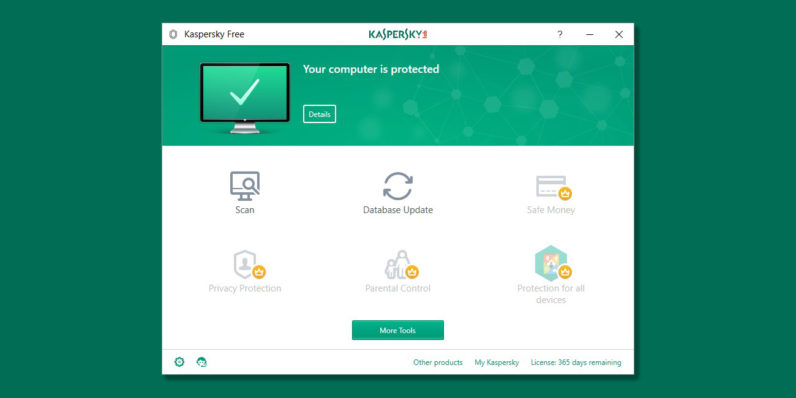Kaspersky Antivirus Review – Pricing & Internet Security Features
Kaspersky is a Mobile Antivirus. The antivirus provides strong malware protection and can block the calls. The application has light impact on the whole system. The paid version is cheap and the antivirus gives no advertisements feature in free version also. Though there are plus point for the application, but there are some dark sides too. The disadvantages that we found I this application are that the user can find more features in competitive antiviruses than are available in the Kaspersky. The application does not provide the facility of a Wi-Fi network scanner. The URL filter of the application is limited to Chrome. The free version of the antivirus cannot automatically scan new apps installed on the phone.
Interface:
The Kaspersky has a very simple interface. The main screen presents a clear and clean look. However, other options in the app have a little messy interface. There is an overflow menu present on the left side of the screen. The app overall looks light and copy of the main screen interface.
Malware Protection:
Unlike its rivals, the Kaspersky gives the user to choose from a list different malware-scanning level. The list includes the options of Quick Scan, Full Scan and Folder Scan. The free version of the app does not support to recognize new apps automatically. A touch is required to let the app sense the addition of a new app. The full scan mode of the app is slow taking about fifty seconds to scan the device fully.
Malware Detection:
In July 2019, the Kaspersky captured 99.9% of 3347 real-time samples of Android Malware that were taken from internet in German Independent Lab AV-TEST. In the previous month, the app detected 100% of 3433 malwares of Android that were gathered by the AV-TEST. It shows that Kaspersky was more than an average antivirus application ranking among the top 20 Antivirus applications till July. In 2018 and 2017, the Kaspersky could not detect 100% malwares. However, in 2.5 years Kaspersky has taken a lead from Avast and McAfee but it is still behind the Bitdefender and Norton.
Free Security Features and Tools:
Kaspersky has a complete package for Anti-theft. The app can secure the device using the location of the device, wiping of device, alarm, lock or through capturing photo from front camera. These commands are issued through the website of Kaspersky.
The Kaspersky provides a call filter feature. The user may choose a contact from recent log to block calls from him. The Kaspersky blocks only calls, SMS and MMS are not blocked.
The Kaspersky supports scan and update of viruses through Wear OS smartwatch. The Find My Phone option is also available.
Premium Security Features and Tools:
The premium package of Kaspersky provides an additional App lock feature through which the user can lock some particular application. The feature allows you to share your phone with anyone without sharing your personal data. All types of locks, PIN, swipe, fingerprint lock is applicable.
Another feature that is a part of premium mode is the real time protection. If the user wants all-time and regular checkup for malwares in his device, he should opt for the premium mode of Kaspersky. However manual selection of scanning newly installed applications is necessary.
Reaad Related: Antivirus Software: Sophos Home Premium (for Mac) Review
Cost and Packages:
The anti-virus engine offered in the free and paid version of the application are same. The premium mode grants a regular virus scanning, an app lock is available for security, filtration of malicious websites and anti-phishing feature is also granted. The anti-virus is really cheap. The premier package can be bought for $14.95 per year, though the application has less features than other anti-viruses available even in premium mode. More discounts can be accessed via the multiyear plans.
System Impact:
The application performs some tasks of the Android OS by itself rendering the operating system to focus on other jobs and device to work faster. The full scan however, deteriorates the phone speed and performance. As a whole, the app has very light effect on the device.
Setup and Support:
Kaspersky provides its users with a complete guide. The user is guided through every step including the activation of every feature. It usually takes 4 minutes to fully activate the application.
The queries of the customers are addressed through online chat and telephone from 7 am to 1 am. The support system is available for 7 days a week. The support request is to be posted and then it is responded shortly. No active or knowledge base forum is available.
Conclusion:
The whole sum up of the discussion above suggests that the Kaspersky Antivirus as a whole this antivirus is okay, but it cannot be preferred on other antiviruses like Norton Mobile Security or Bitdefender Mobile Security, in comparison to these two antiviruses, Kaspersky protection from malware is low rated.
Read Next: Rumors & Speculations About Upcoming iOS 14 Release