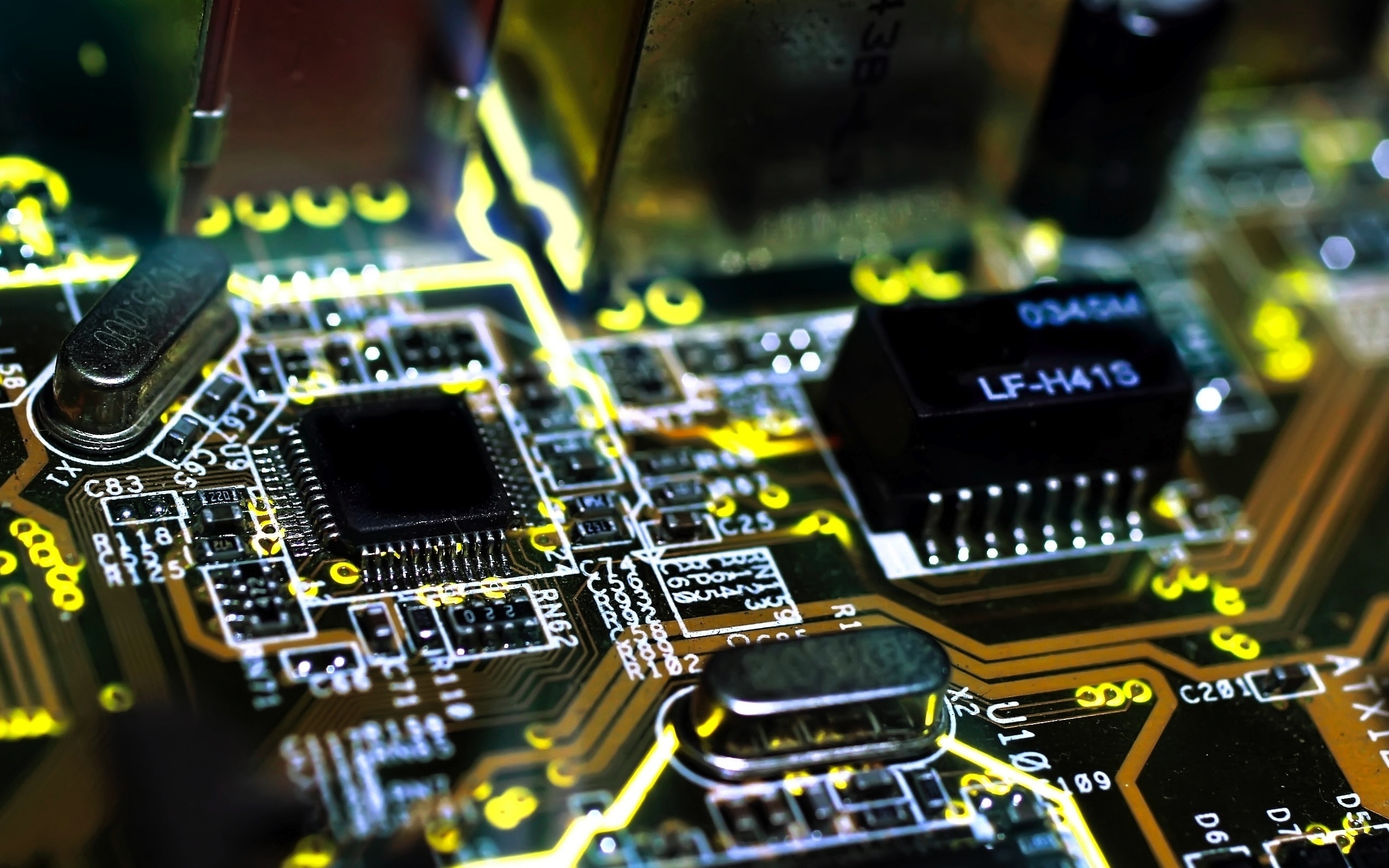Breakdown: Top 10 Micro-Controller Development Platforms
Micro-controllers and their associated development boards have come a long way. Today, it’s easy to find really powerful solutions that have lots of useful features and a small price tag. The problem is, there are so many different types of boards out there, and if you don’t know exactly what you are looking for, it can be difficult to know which one is best for your needs.
In this article, we will break down the top micro-controller development boards. All the boards in this list will be great options for creating IoT devices.
1. NVIDIA Jetson Nano – $108.99
The Nvidia Jetson Nano is a small but incredibly powerful computer. With it, you can run neural networks applications like object detection, image classification, speech processing, and segmentation. It’s really easy to use, and the single board computer only uses around 5 Watts of power. In fact, it uses so little power that it can be powered by a USB port!
It comes with all kinds of software libraries that you can use for computer vision, deep learning, GPU computing, multimedia processing, and a lot of other really cool things. The board runs Linux and can run from either an SD card, or if you get the slightly more expensive model, the 16GB of on-board eMMC flash storage.
By far the best feature of this development board is it’s GPU-accelerated parallel processing. It’s got 128 CUDA processing cores that are based on the nVidia Maxwell architecture. It’s low price, high performance, and easy of use makes the nVidia Jetson Nano an ideal starting point for people looking to build machine learning projects.
We Now Have a Podcast, And we Encourage You to Check it Out by Clicking The Play Button Above
You can also do so by clicking this link.
2. Raspberry Pi 4 – $45.64
The single full-size HDMI connector has been replaced with dual micro HDMI connectors ports, allowing you to run dual displays on this tiny computer. The Gigabit Ethernet port has been moved to the top right of the board, instead of the bottom right in Raspberry Pi 3, and it’s got a native PCI express gigabit ethernet controller, compared to last years much slower integrated USB solution.
In addition to these things, the Raspberry Pi 4 comes with a totally overhauled operating system. This time, it’s based on Debian 10 ‘Buster’. The user interface has been completely updated with a new, modernized look. Also, it includes updated software such as the Chromium 74 web browser. System software has been updated too. The legacy graphics drivers are no longer a pain, as they have been replaced with the Mesa ‘V3D’ driver, which also happens to do away with almost half of the closed-source code that the platform depends on.
So, Raspberry Pi 4 is much faster and much more capable than its predecessors due to several improvements, and video processing is no exception. It can do 4K video at 60 frames per second! Think about that; $35 for something that can play 4k high framerate video and also do literally infinity other things. Other new features include built-in bluetooth and Wi-Fi, and unlike prior pis, the latest single board computer can boot directly from USB.
There are so many cool projects that you can make happen with a Raspberry Pi. Like its preceding versions, the Pi 4 is incredibly capable for IoT projects. Examples include, but are definitely not limited to, a home security system, building a $35 web server, or some sort of home automation system. You could make an internet-connected jukebox, or even create a network-wide ad blocker. With the Raspberry Pi 4, the possibilities are truly endless. These things are even fast enough to use as a PC.
We Now Have a YouTube Channel, And we Encourage You to Check it Out And Subscribe For Exclusive Content That’s Coming Soon
You can also do so by clicking this link.
3. ESP32 – $10.99
The ESP32 is an ultra low cost, ultra low power SoC from a company that has a lot of experience making these kinds of things. Espressif Systems made thier debut with the ESP8266, which has become a tried and true platform. The ESP32 is a lot like the ESP8266, but its dual core, faster, and comes with Wi-Fi & Bluetooth capabilities, where the ESP8266 only had Wi-Fi.
At it’s hart sits a custom designed dual core Tensilica Xtensa LX6 microprocessor that can clock up to 240 MHz. It’s a highly integrated device, with built-in antennas and switches, a low-noise receive amplifier, an RF balun, a power amplifier, and a power management module. It’s also got a built-in hall effect (magnetic) and temperature sensor, and the ESP32 has been engineered with mobile devices, wearable electronics, and IoT in mind, so it will run for quite a while on a 3.7v lithium ion battery.
The ESP32 is super cheap, coming in at only around $8 at most online retailers. Its price and ultra low power consumption, multiple power modes, and dynamic power scaling make this platfrom a no-brainer for developers who are either on a budget, or simply don’t need any additional performance. Also, its 38 usable GPIO pins provide a lot of flexibility.
Given its many features, the ESP32 can be used for a ton of DIY, prototyping, and experimental projects. Some examples include sensor based systems like an all-in-one ESP32 weather station, or home intrusion detection. You can also do data logging projects, like recording the temperature to MicroSD card, and web-based projects like building your own Access Point or web server.
4. ESP8266 – $16.99
Like the ESP32 above, the ESP8266 is an ultra low-cost Wi-Fi SoC with a full TCP/IP stack. It’s got a 32-bit low-power CPU, EEPROM and RAM. It’s an entirely self-contained Wi-Fi network solution that can run its own applications without an additional microprocessor. Most of the modules come flashed with an AT Command firmware that makes it super easy to interface them with any micro-controller via UART.
At its core is a L106 32-bit RISC microprocessor core that’s based on the Tensilica Xtensa Diamond CPU running at 80 MHz. It has 16 GPIO pins, and is small enough to fit into just about any project. It’s got 32 KB of instruction RAM, 32 KB of instruction cache, 80 KB of user-data RAM and 16 KB of ETS system-data RAM. It also includes dedicated hardware for WEP and WPA/WPA2 authentication.
This platform has many advantages, Including its reliability, low cost, and easy availability in the market. It’s easy to order these modules by the thousands and there are steep discounts for buying in bulk.
5. Arduino Uno – $23.90
The Arduino UNO is what started it all. It’s an open-source micro-controller board based on the Microchip (formerly ATMEL) ATmega328P. The board features a set of analog and digital input/output pins that you can connect to a plethora of available expansion boards that are called ‘shields’. You aren’t limited to what shield makers have to offer though, as you can hook up these boards to any custom circuit.
Out of all the pins, 14 support digital input/output, and 6 are equipped with an ADC (Analog to Digital Converter), so you can read raw voltage levels with ease. It’s got a 16 MHz quartz crystal, a USB to Serial adapter for programming, a power jack that accepts a wide input voltage from 5 to 30 Volts, a built-in LED, and a reset button. Like all the other boards on this list, it has all the required supporting components needed to run the micro-controller. All you have to do is connect it to a PC or Android Phone with a USB cable and you are ready to get started.
The Arduino Uno is low priced, super easy to learn, and there are a wide array of sensors and third-party libraries available. Also, because it has such a massive enthusiast community, there’s a large number of completely free resources available and a ton of code examples that can be used with this board.
The things that you can make with an Arduino are practically endless. The Arduino Uno is great for projects like programming temperature and humidity sensors, or detecting motion. You can even make a controller for a robotic arm. Your imagination really is your limit, so long as your application doesn’t require a ton of CPU horsepower.
6. RioRand EP2C5T144 Altera Cyclone II FPGA Mini Development Board – $26.16
The Cyclone I series (IEP2C5T144) is a little different from the other board we have covered on this list so far. Its an FPGA (Field Programmable Gate Array) instead of just a micro-controller. Using this board will allow you to integrate an FPGA easily into any system. You can do all kinds of things with an FPGA. They are basically programmable hardware. In fact, you can even write a program for an FPGA that makes it become a CPU, GPU, or DSP. You can literally program anything that can be made from silicon. These are great for things that require lots of speed such as data acquisition, signal processing, and complex mathematical calculations.
The board comes with a 4 Mbit EPCS4 EPROM chip, on-board 50 Mhz crystal oscillator, and unlike a lot of other FPGA solutions, it can run on a single 5V power supply. It’s got a power LED, 3 programmable indicator LEDs, and a reset switch. All of the IO pins have access to all of the hardware peripherals, so you wont have to pick and choose what you hook up to what, as all that can be defined in the code. As an extra-nice touch, the board uses high quality tantalum capacitors for power supply filtering.
7. Particle Boron – $78
The Particle Boron is a development board that lets you create a mesh network over a cellular service. It can act as either a LTE enabled gateway for Particle Mesh networks or a standalone cellular device. It’s based on the Nordic nRF52840 SoC (System on a Chip), and has a built-in battery charging circuit. It’s a lot like the Particle Electron, except with more features such as mesh networking and Bluetooth. It also has two ublox SARA cellular modules, plenty of GPIO pins, and NFC. The board is designed in the popular Feather footprint, and is fully compatible with Feather Shields. A Particle Boron gives you access to the Device Cloud, along with three free trial months of Device Cloud access using a cellular gateway.
The Particle Boron’s major advantage over the Particle Electron is the Boron’s ability to communicate with other Boron modules over WiFi, and then pass on the data to a centralized system that could be located far away over a cellular network. Also, the Boron costs less than the Electron, in addition to offering things like header pins, a LiPo connector, and built-in buttons.
The Particle Boron is great for projects that would require linking an entire group of local endpoints where Wi-Fi is unavailable. You can do things like place sensors in a large industrial setting, or create a system of detectors that can be used to make trap hunting easier to do.
8. ODROID C2 – $64.95
ODROID is a family of single board computers created by the South Korean company, Hardkernel Co, Ltd. The word ODROID is actually a portmanteau of ‘open’ and ‘Android’, but ironically, the hardware is not actually open source. The rights to some parts of the design are retained by the company. ODROID systems are capable of running not only Android, but also regular Linux distributions such as Ubuntu and Mint.
ODROID boards are similar to the Raspberry Pi, but they have much higher performance. They have more powerful CPUs and more RAM, but this comes with a higher price. The XU models feature a Samsung Exynos SoC, and then C models have lesser Amlogic SoCs. Both types are ARM based and include a built in GPU.
The RAM on these boards range from 1 to 4 GB. Most ODROID boards have between 3 and 5 USB ports, an HDMI port, and a 3.5 mm headphone jack. The latest models have a Gigabit Ethernet port and eMMC module socket. Like Raspberry Pis, SD cards are used to store the operating system and program memory.
The ODROID-C2 comes with a huge heat sink to help keep things cool and stable. The C2’s board layout is nearly identical to the Pi 2/3 B+, having the largest components like the LAN, USB, HDMI, and GPIO ports, as well as the screw holes in a similar location allowing you to easily adapt Raspberry Pi enclosures to work with this platform.
There are a wide variety of projects that can be done with an ODROID board like the C2. From building a custom digital photo frame that does high frame-rate video to sensors for game machines. You could also install KODI or several other solutions to build a media playback system or you could even build your own game console, they are powerful enough. ODROID boards are useful, fun, and easy to use.
9. Particle Electron Cellular IoT Kit – 3G Global Quad Band – $69.99
The Electron Particle is a full-stack IoT device platform with built in cloud connectivity. When you buy a Particle Electron, you get a cellular module that lets you connect to the Internet in over 120 countries. This is made possible by its Quad-Band cellular model that supports all the international frequencies.
It comes with a Particle SIM card, and the board includes the main micro-controller, input and output pins, an antenna, an RGB LED, and a few user programmable buttons. At it’s heart is a 120MHz ARM Cortex M3 micro-controller that has 1MB of flash storage, 128KB of RAM, and 30 mixed-signal GPIO pins that support advanced peripherals such as I2C, I2S, SPI, and UART.
The fact that this board has built-in cellular connectivity is a huge advantage. The included SIM card and a low-cost data plan make it really easy to get started with a long range IoT project. Also, since the Particle Electron is a pre-configured module, it’s ready to connect to the internet straight out of the box.
The ideal type of project for the Particle Electron would be something like making a cellular GPS tracker to keep tabs on your kids or a network of devices to monitor remote sensors. You could pair this board with a few cheap sensors and make some really amazing things with very little effort.
10. Tessel 2 (SBC) – $59.95
The Tessel 2 is a comprehensive IoT and robotics development platform. The board allows you to make use of the libraries of Node.js, a web development framework. This enables you to make some extremely powerful and feature rich devices with a rapid development cycle. The Tessel 2 runs a lightweight version of Linux called OpenWRT, which actually got its start as a firmware mod for the Linksys WRT54GS router.
Tessel 2 has a powerful WiFi chip and ton of GPIO pins. The really great thing about this board is that its development environment is built around JavaScript. This makes it easy to program and anything that can be done in a web browser can be done on this platform.
Being JavaScript based means that you can bring your product to fruition as fast as possible, as it’s such a widely known and understood programming language. It has an extremely high end 580MHz WiFi SoC, 32 MB of flash storage, 64 MB of DDR2 RAM, two USB 2.0 ports, a micro USB port, a 100 Mbit Ethernet port, and a 48MHz ARM Cortex M0 micro-controller.
Tessel 2 has two custom ports from where you can add 10 pin modules like climate sensors, accelerometers, distance sensors, and more. Each module comes complete with instructions and tutorials available online for free. Interacting with the world is really easy with the Tessel 2. Great project ideas for something like this board would include detecting ambient light, detecting humidity and temperature, playing and recording audio, or something as simple as building your own Wi-Fi router.
Final Thoughts
We hope you found this list useful and informative. With the knowledge you have gained here, you should be able to make a more informed decision on which platform to choose for your project. Happy programming!