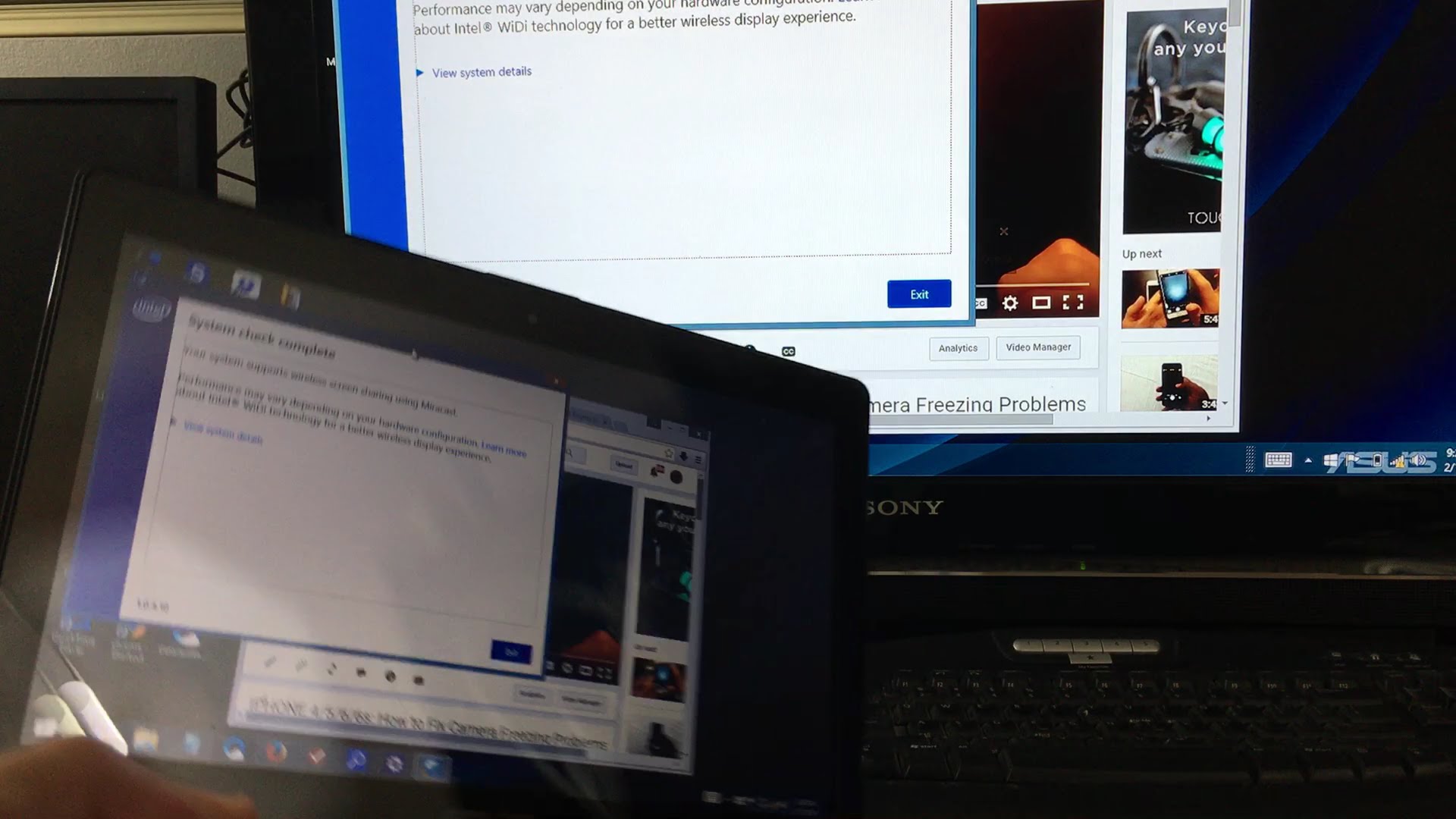In this video I show how to share screen or mirror your Windows PC/Laptop/Computer directly to your Non-Smart TV without any cables. A smart TV is basically a TV that has integrated internet capability therefore a non-smart TV has no Internet capability such as my TV in this video. You need to have Widi / Miracast compatibility on your Laptop/PC as well.
If you don’t then you need a receiver and a transmitter as below. If you have an Intel processor you can check this compatibility tool to see if you have widi (wireless display):
If you have another processor such as an AMD then please look on their website. Let me know if you have any questions.
Important Note: If you have an Android phone or tablet with a screen mirroring feature then you will be able to mirror your device to your HDTV with this device as well:
————–US Amazon———-
Actiontec ScreenBeam Mini2 Wireless Display Receiver for Non-Smart TV:
Actiontec SBWD100KIT01 ScreenBeam Kit Wireless Display Receiver & Transmitter for Non-WiDi Laptops/ Miracast Devices:
————-CA Amazon————-
Actiontec ScreenBeam Mini2 Wireless Display Receiver for Non-Smart TV:
Actiontec SBWD100KIT01 ScreenBeam Kit Wireless Display Receiver & Transmitter for Non-WiDi Laptops/ Miracast Devices:
————-UK Amazon————-
Actiontec ScreenBeam Mini2 Wireless Display Receiver for Non-Smart TV:
Actiontec SBWD100KIT01 ScreenBeam Kit Wireless Display Receiver & Transmitter for Non-WiDi Laptops/ Miracast Devices:
Please like, sub, share! Thank you.
FACEBOOK:
TWITTER:
My Website: