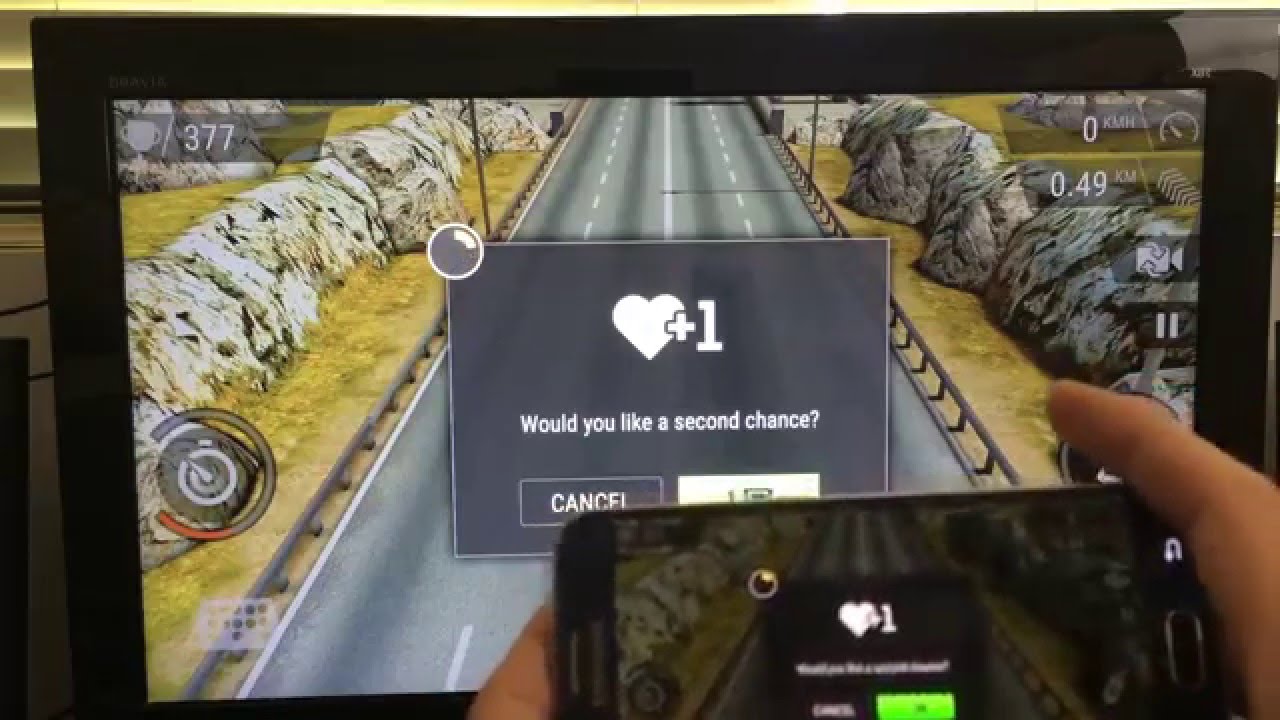There are several ways you can wirelessly (no cables) screen mirror your Android phones and tablets. The first thing is to make sure you Android devices has a screen mirroring feature. I know for sure all the Samsung Galaxy S’s and Notes do have a screen mirroring feature. I even hooked up my Galaxy S3 which is like 7 years old. Other devices that offer screen mirroring may name it something else like screen cast, all share screen, media output, etc. With this you can watch movies, netflix, Amazon video, Youtube, photos, play games, listen to your sound system from HDTV, etc.
Note there are many other devices you can use a non-smart TV to give it a wireless screen mirroring feature. I will doing videos on my different devices so please subscribe for more videos.
Please comment with any questions I will try to assist as best as I can. Thank you.
The device I used in this video to hook up to my HDMI port on the back of my HDTV is a Screenbeam and link are below.
Note: If you have a Windows computer that has Widi you can also use this device to connect your laptop to mirror (duplicate) or even extend screen to HDTV like an extra monitor wirelessly so you dont need an HDMI cable:
————–ScreenBeam Mini2 on Amazon—————–
US:
UK:
CA:
Please like, sub, share! Thank you.
FACEBOOK:
TWITTER:
My Website: