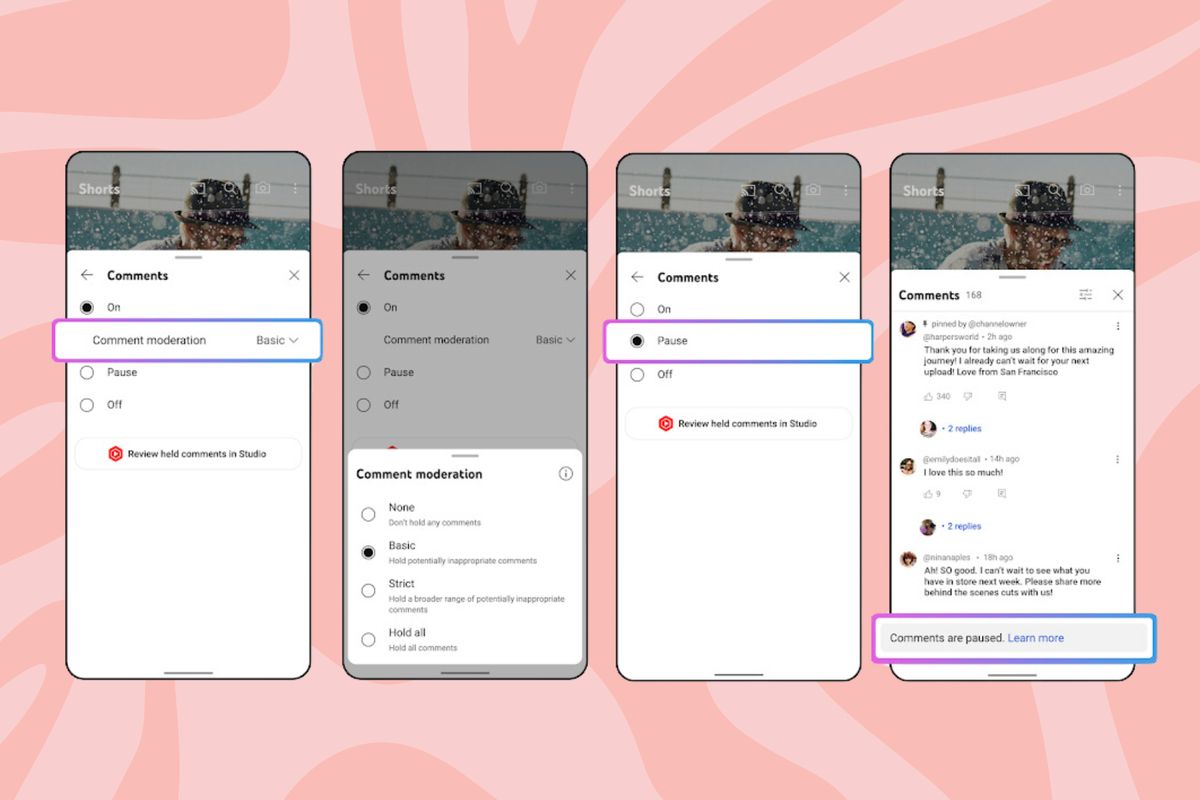YouTube Now Lets You Pause Comments on Videos
YouTube has unveiled a novel moderation tool tailored for content creators, allowing them to temporarily halt comments on their videos, effectively preventing new comments from appearing while preserving those that have already been posted.
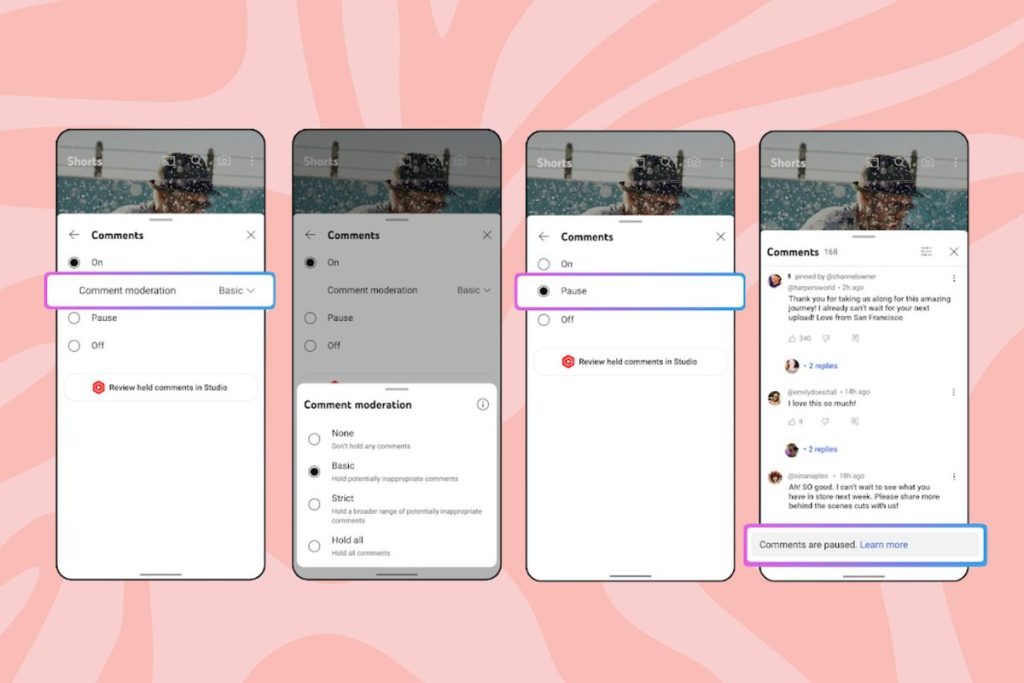
In a recent blog post published on Thursday, YouTube elucidated that this feature empowers creators to “take a breather from comment management when the task becomes overwhelming,” thereby offering flexibility in the management of comments.
“YouTube’s existing comment moderation tools have been renamed to make them easier to understand.”
Before this update, YouTube creators were presented with just two alternatives to regulate what would otherwise be an unrestricted commenting free-for-all: either hold comments for manual review before their publication or completely disable all comments on a video. YouTube has announced that the Pause feature is currently rolling out, and we have contacted the company for further details regarding its global availability. We will update this story once we receive a response.
In conjunction with this announcement, YouTube has also renamed some of its moderation settings to enhance user comprehension. Instead of confronting users with the somewhat convoluted options of “Hold potentially inappropriate comments for review” and the toggle to “Increase strictness” – a mouthful for any options menu – users will now be presented with a straightforward choice between On, Pause, or Off.
Enabling comments will also trigger the availability of various optional moderation levels, including None (completely unmoderated), Basic (which holds “potentially inappropriate” comments for review), Strict (which subjects a broader range of comments to review), and Hold All.
The new pause option can be located within the video-level comment settings on the watch page within the YouTube app or, alternatively, in YouTube Studio, accessible on both mobile and desktop platforms.