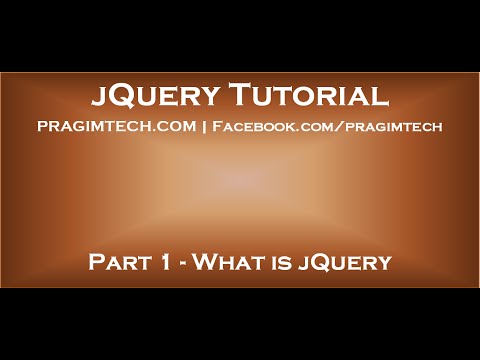Link for all dot net and sql server video tutorial playlists
Link for slides, code samples and text version of the video
What is jQuery
jQuery is a lightweight JavaScript library that simplifies programming with JavaScript.
According to jQuery.com
jQuery is a fast, small, and feature-rich JavaScript library. It makes things like HTML document traversal and manipulation, event handling, animation, and Ajax much simpler with an easy-to-use API that works across a multitude of browsers. With a combination of versatility and extensibility, jQuery has changed the way that millions of people write JavaScript.
Why should we use jQuery OR
Advantages of using jQuery over raw JavaScript
The use of JQuery has several benefits over using the raw javascript.
1. jQuery is cross-browser
2. jQuery is a lot more easy to use than raw javascript
3. jQuery is extensible
4. jQuery simplifies and has rich AJAX support
5. jQuery has large development community and many plugins. Example autocomplete textbox plugin.
6. Excellent documentation
How to use jQuery in a web application
Download the jQuery file from jQuery.com and reference it in your application just like any other JavaScript file.
What is the difference between jQuery 1.x and 2.x
If you want to support IE6/7/8, then use jQuery 1.x where as if you don’t have the need to support IE6/7/8 then use jQuery 2.x. jQuery 2.x is smaller in size than jQuery 1.x.
Example : Adding a click event handler for a button control using raw JavaScript. addEventListener() method is not supported in IE [ 9.
[script type=”text/javascript”]
window.onload = function ()
{
// For all modern browsers
if (document.addEventListener)
{
document.getElementById(‘button1’).addEventListener(‘click’, clickHandler, false);
}
else
// For Internet Explorer [ 9
{
document.getElementById(‘button1’).attachEvent(‘onclick’, clickHandler);
}
function clickHandler()
{
alert(‘jQuery Tutorial’);
}
};
[/script]
[input type=”button” value=”Click Me” id=”button1″ /]
Example : Adding a click event handler for a button control using jQuery. With jQuery we have less code to achieve the same thing.We don’t have to worry about cross-browser issues, as all this is taken care by jQuery.
Please Note : If you want this example to work in IE 6/7/8, then use jQuery 1.x. If there is no need to support IE 6/7/8, then use jQuery 2.x.
[script type=”text/javascript”]
$(‘document’).ready(function ()
{
$(‘#button1’).click(function ()
{
alert(‘jQuery Tutorial’);
});
});
[/script]
[input type=”button” value=”Click Me” id=”button1″ /]
Points to remember :
1. ready() function ensures that the DOM is fully loaded.
2. $ is a shortcut for jQuery.
3. All three of the following syntaxes are equivalent:
$( document ).ready( handler )
$().ready( handler ) (this is not recommended)
$( handler )