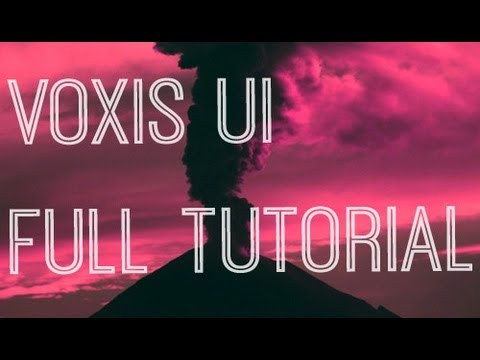✖ Thanks For Being A Part Of The Cold Fustion Experience
Google + |
FAQ|
Wallpapers |
More of my creative videos |
Tips:
-To make the springhome widget almost transparent, you have to click on the widget and hit the “Alpha” button and bring the opacity down.
-To stop the UCCW widgets from opening, make sure that the hotspot mode is turned on to prevent the editor from popping up each time.
-To change clock from 24 hr to 12 hr, change the widget type from background to clock and swipe over to the edit page that says “format” and change it to 0-12 (thanks TheFreshbiz)
-If icons don’t show up, try using the gallery instead of Astro to select the icons.
✖ Voxis setup pack available here:
✖ Widget Locker Tutorial:
✖ Messaging App:
✖ Now Playing:
✖ Nova Launcher:
✖www..com/coldfustion
✖: @coldfustion
✖ My Orginal music:
Rest of description coming soon.