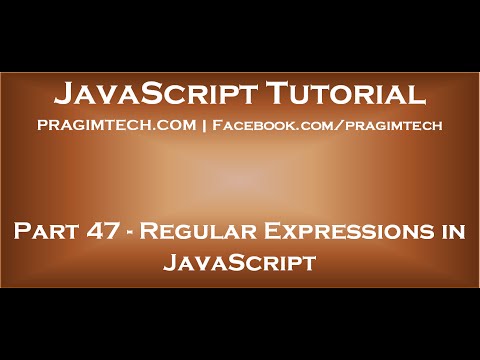Link for all dot net and sql server video tutorial playlists
Link for slides, code samples and text version of the video
What is a Regular Expression
A regular expression is a sequence of characters that forms a search pattern.
Let us understand the use of regular expressions with an example. The following strings contain words and numbers. From the string we want to extract all the numbers. Bsically the program should work with any string.
Mark-9 Tim-890 Sam-10 Sara-9902
Result : 9, 890, 10, 9902
908ABC12XYZ34
Result : 908, 12, 34
$1 $2 $901 ABC(100)
Result : 1, 2, 901, 100
Here is what we want the page to do
1. User enters the string in the first textbox
2. When “Process String” button is clicked, the numbers should be extracted from the string and displayed in the text area element.
It will be very complex and error prone if we have to achieve this without using regular expressions.
[input type=”text” id=”txtBox” style=”width:250px” /]
[br /][br /]
[input type=”button” value=”Process String” onclick=”processString()” style=”width:250px” /]
[br /][br /]
[textarea id=”txtArea” rows=”4″ cols=”30″][/textarea]
[script type=”text/javascript”]
function processString()
{
// Clear the textarea element
document.getElementById(“txtArea”).value = “”;
// Retrieve the user intput from the textbox
var inputString = document.getElementById(“txtBox”).value;
// Regular expression should be in 2 forward slashes //
// Letter g at the end of the regular expression performs a global match
// match() method returns all substrings that match the given regular expression
var result = inputString.match(/d+/g);
if (result != null) {
// Add the retrieved numbers to the textarea element
for (var i = 0; i [ result.length; i++) {
document.getElementById(“txtArea”).value += result[i] + “rn”;
}
}
}
[/script]