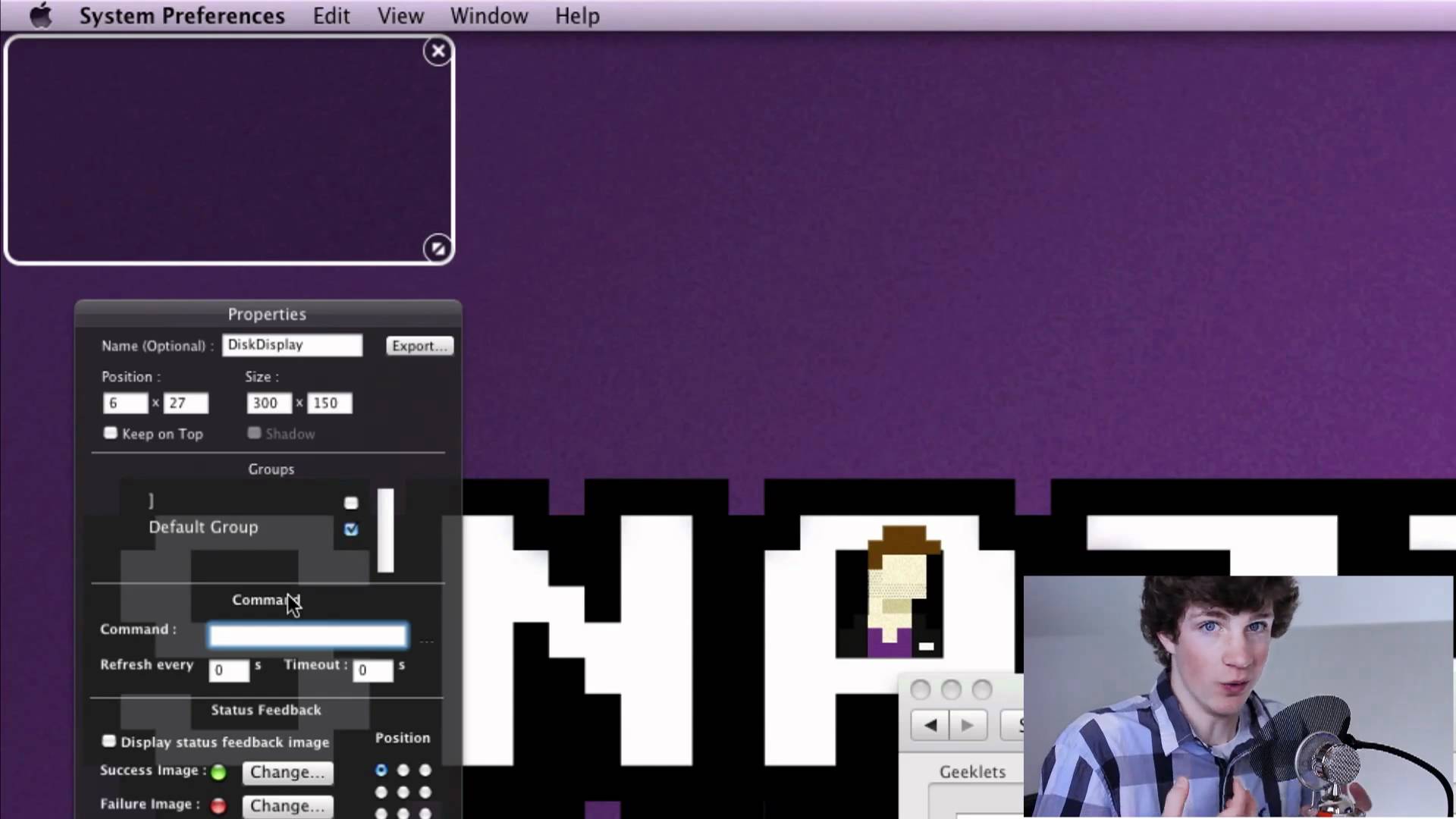Published on July 5, 2017
Download GeekTool from:
The code to use is:
df -hl | grep ‘disk0s2’ | awk ‘{print $4″/”$2″ free (“$5″ used)”}’
Replace the disk identifier with the drive you want displayed.
TSIG Merchandise –
iTunes Podcast –
iTunes HD Podcast –
Become a Fan on –
me on –
me on Ping –
me on DailyBooth –
Friend me on Game Center – Snazzy
Friend me on Xbox Live – Quinn One (friends list is full)