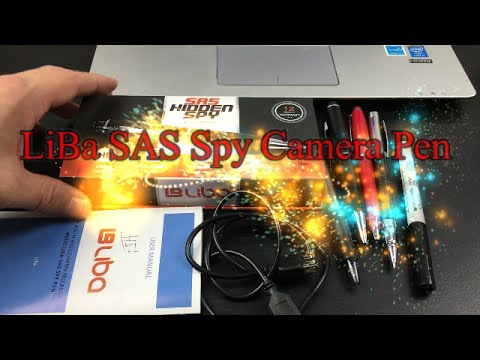I give you a thorough review, how to setup, and show you video and photo footage as much as I could in under 15 minutes. With this spy pen you can take photos (1.3-2MP), record video (720p HD) and audio and it also has a motion detector setting as well. It comes with a 8GB sd card but is expandable up to 32GB. Video files are saved in AVI format.
The instruction in the manual are quite confusing so I wanted to list them in my own words below.
You can find more info on this spy pen as well as the 1080p spy pen I spoke about in this video in the Amazon links below.
LiBa SAS Hidden Camera, Spy Camera Pen & 720p HD Video Camera Recorder:
My Slick Spy 1080p HD 16GB 5MP H264 FHD Wireless Spy Camera Pen and Recording Kit:
Instructions:
Any time you want to turn OFF you press and hold on/off button for 3 or 4 seconds or until the lights turn off.
To turn on you press the on/off button for one second then you will see blue flash then it will turn solid orange ( video standby mode) or blinking orange (camera standby mode) . Note that to switch between video recording mode and camera mode you need to open the pen up and move the plastic switch left for video or right for camera.
To start video recording make sure you are in standby mode (solid orange) then press the on/off button. Once video starts you will see blue solid light.
To start motion detection video mode make sure you are in standby mode (solid orange). Then press and hold on/off button for 3 seconds. Then you will see the orange blinking. Once there is motion or movement it will start blinking blue as an indication that it is recording. Once there is no more movement for 2 minutes the pen will go back to orange blinking. Every time it goes to flashing blue (recording) then flashing orange (back in motion detection mode) it has save a video clip.
To use the camera/photo feature make sure you unscrewed the pen and moved the plastic switch to the right first.
Then power on then you will see orange blinking (camera standby mode). If take a photo press the on/off button. Every time it takes a photo you will see a blue flash. After you take photo (flashes blue) then will go back to orange blinking ready for the next photo.
Let me know if you need any help or have any questions.
Please like, sub, share if you find this video helpful! Thank you.
FACEBOOK:
TWITTER: