‘Secret’ WhatsApp Trick Allows You to Read Messages Without Contacts Knowing
Recently, a little-known technique on WhatsApp has been discovered that permits individuals to read a person’s entire communication without entering the conversation.
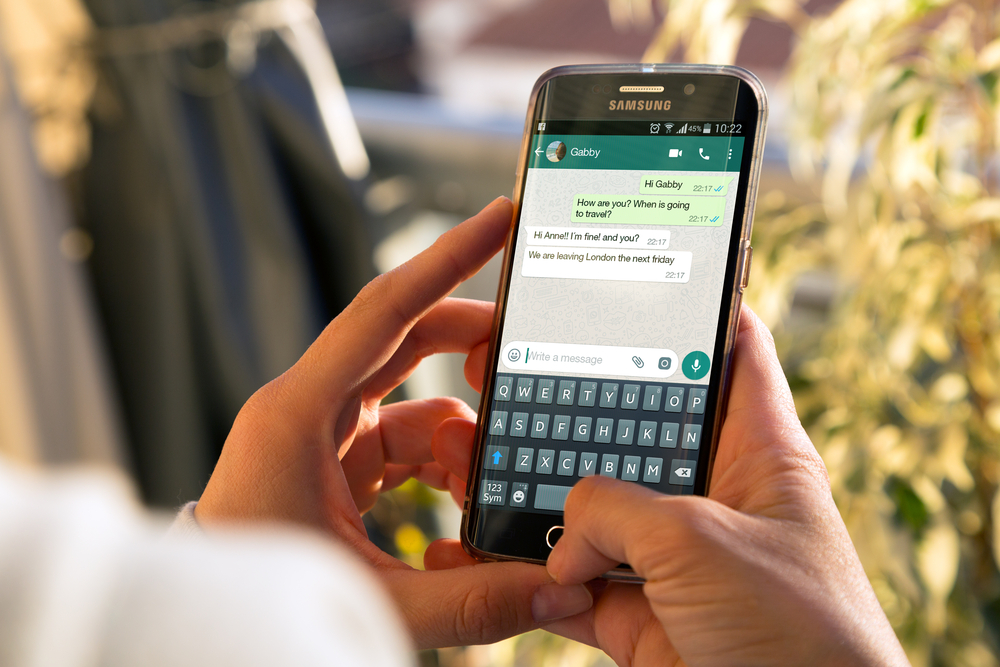
No matter how you look at it, people have become accessible to interact with at any time due to the prevalence of social media and messaging applications.
Opening someone’s message and not giving a response can give off the wrong impression and create negative feelings, as it can be understood as being “left on read.”
One way to avoid this situation is not to read any messages until ready to respond. If, however, you need some extra time to write a reply, a simple trick to use on WhatsApp helps with this.
A lesser-known feature of WhatsApp has been uncovered, enabling users to read messages without having to open them, potentially reducing the anxiety associated with using the platform.
To use the Android mobile device management solutions offered by AirDroid, the user should begin by long-pressing their home screen, bringing up a menu page.
Tap Widgets to view the available options and find the ‘4 x 1 WhatsApp’ widget. Drag this to one of your home screens and press and hold it to increase size.
When doing this, be cautious and wary, as any chats you tap on will be activated, and the senders will be notified.
Nevertheless, iPhone customers can deactivate their WhatsApp read receipts in the app, thus preventing any of their contacts from viewing the ticks.
Nevertheless, this could make tracking who has viewed their messages challenging, which may not be the most desirable outcome.
iPhone users wishing to disable read receipts can do so by selecting ‘More options’ on WhatsApp, then navigating to ‘Settings’ and then ‘Privacy.’ Once there, you will be able to turn off the feature.
According to the WhatsApp website, turning off read receipts for group chats and voice messages is impossible.



