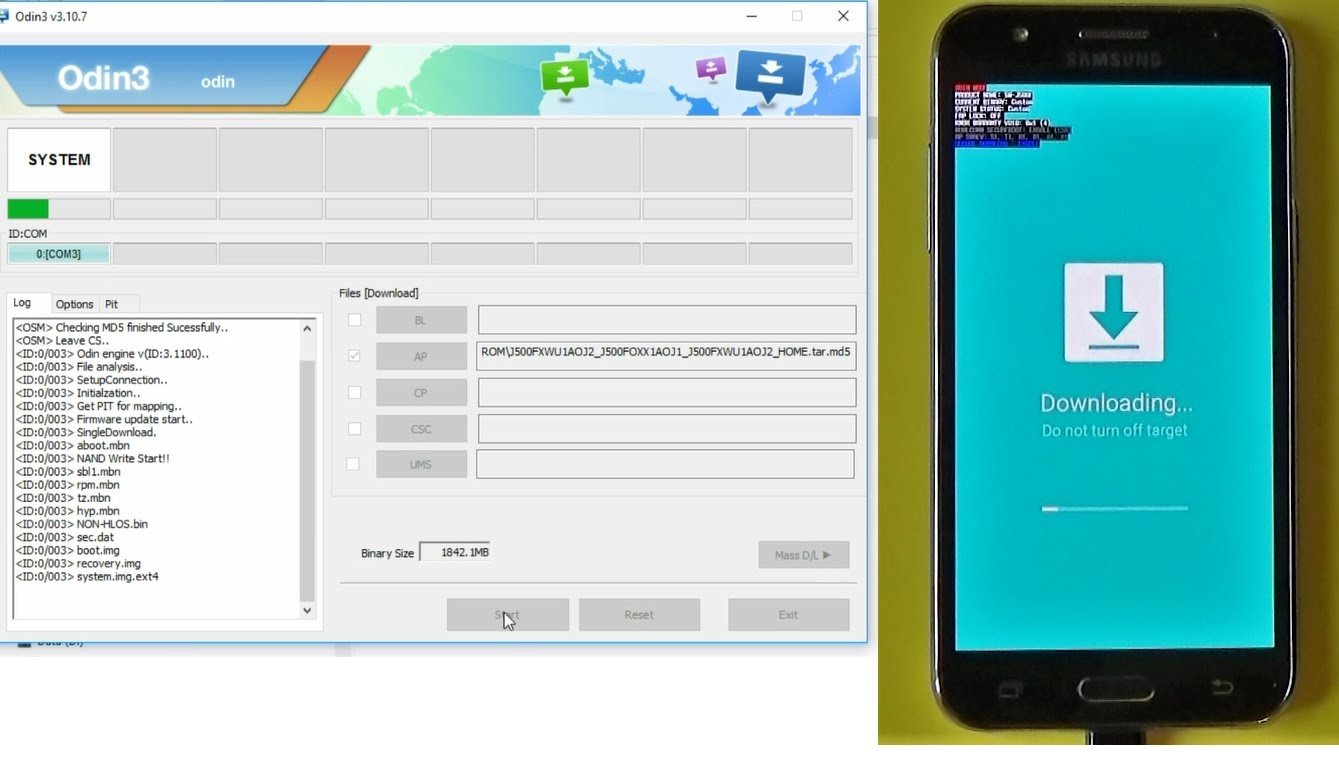In this video tutorial I will show you how to update or install firmware with Odin on Samsung Galaxy J5 J500F.You can use this operation if you want to do an upgrade to your phone or if you have various problems with the phone software.
– – –
IMPORTANT
To install firmware on Samsung Galaxy J5 J500F with Odin you need a computer, internet connection, micro USB data cable, Odin 3.10.7 and the firmware that you want to install on your phone.
After the update is complete is good to do a HARD RESET to your phone!
The Android version of this phone is 5.1.1 and the Baseband version is J500FXWU1AOJ2.
If something go wrong, with the update of your Samsung Galaxy J5 J500F, you can recover or restore the original firmware, very easy, with Samsung Kies 3.
HOW TO UPDATE
Extract (unzip) the firmware file
Download Odin v3.10.7
Extract Odin ZIP file
Open Odin v3.10.7
Reboot Phone in Download Mode (press and hold Home + Power + Volume Down buttons)
Connect phone and wait until you get a blue sign in Odin
Add the firmware file to AP / PDA
Make sure re-partition is NOT ticked
Click the start button, sit back and wait few minutes
LINKS
Samsung J5 J500F firmware download page:
How to Hard Reset Samsung Galaxy J5 J500FN :
How to bypass Google account on Samsung Galaxy J5 J500F (SideSync method):
How to bypass Google account on Samsung Galaxy J5 J500F (OTG cable method):
How to ROOT your Samsung Galaxy J5 J500F:
PLEASE READ
Warning! You do this at your own risk! Make sure your phone battery is fully charged!
Better remove the SIM card and memory SD card from your phone before this operation!
If you update or reset your phone, all your data may be lost, so it’s good to do a full backup before!