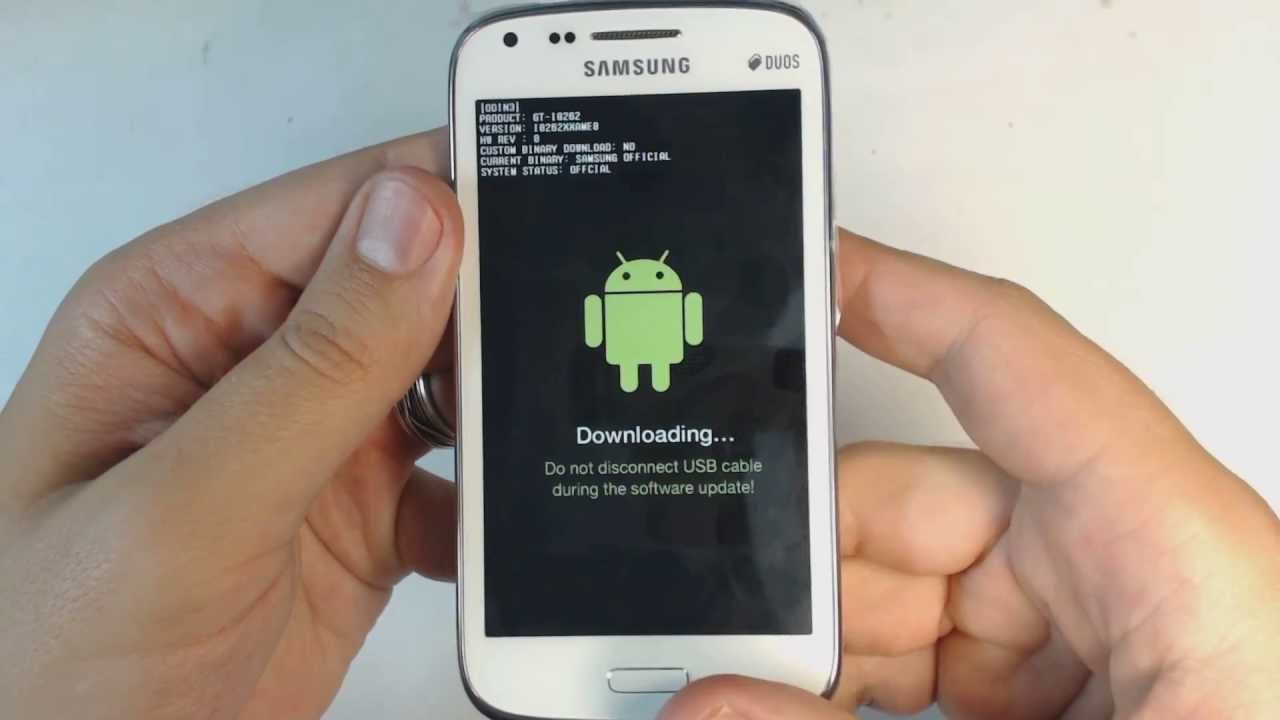Published on May 16, 2017
1.Power off your phone
2.Push and hold volume down,home key and power key
3.Press the volume up key
Now you can connect your phone to usb data cable to update your firmware with Odin.
_________________________
Watch us on:
►:
►:
►Ofiicial blog:
►Ofiicial site: