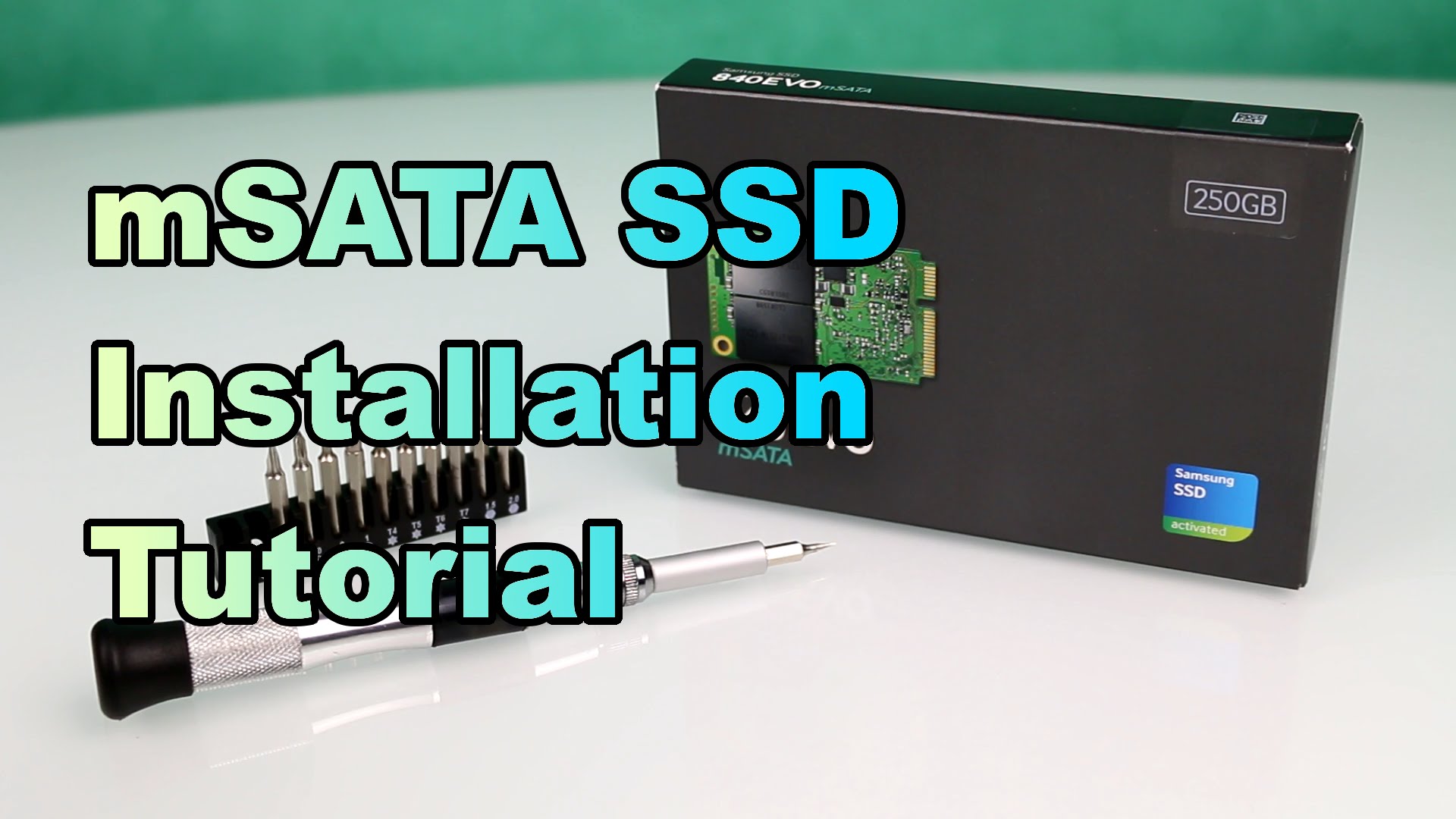250/512/1TB – Sale :
Hey guys, i just needed a new SSD for my notebook, so i thought, why not do an installation tutorial. And here it is !
Enjoy a performance boost for your ultra-thin laptop or desktop PC with the Samsung 840 EVO mSATA SSD. With features like TurboWrite for increased write speeds and RAPID mode, which eliminates performance bottlenecks, the Samsung 840 EVO mSATA allows for exceptionally fast, efficient computing. Improve your PC’s startup time, launch applications faster, and transfer files without the wait. This version of the 840 EVO mSATA offers 250 GB of space and is designed for ultra-thin laptops and desktop PCs that have an mSATA slo
Main Specs:
Highest-quality components and engineering from the #1 memory manufacturer
No moving parts means no hard drive spin ups, no noise and superior data protection
Worry-free data security with AES 256-bit full-disk encryption, Class 0 SED, Microsoft eDrive Support (Windows 8 only), and TCG Opal
Sequential Read Speed 540 MB / Sequential Write Speed 520 MB
Random Read Speed 97K / Random Write Speed 66K
Available in capacities up to 1TB
Three-year limited warranty
Thanks for watching !
music by :
Ahrix – Nova [NCS Release]
Free Download @
• NCS Spotify:
NCS
➞ SoundCloud
➞
➞
➞ Google+
➞ :
Ahrix:
NCS Playlists: