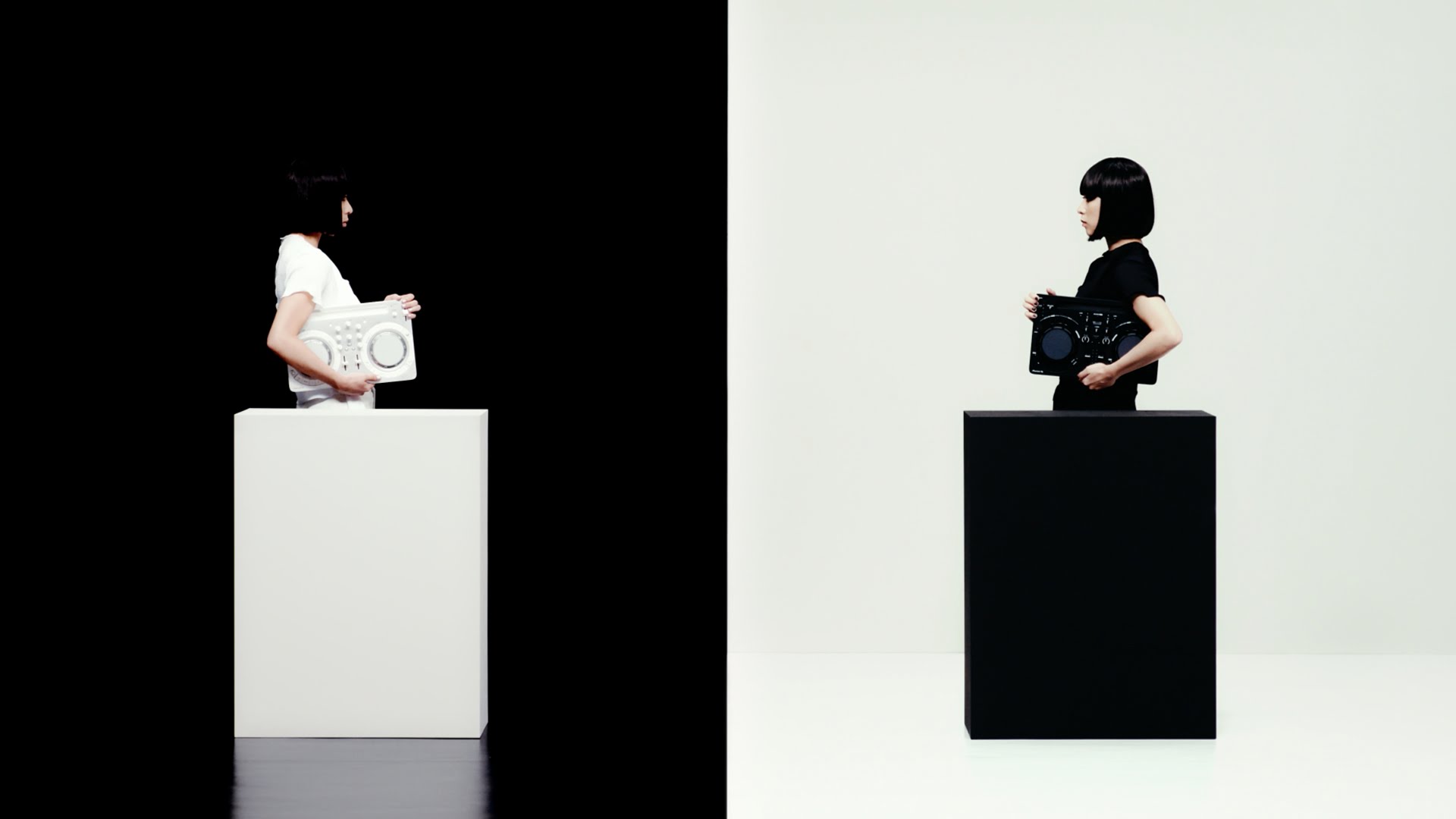Want to start DJing? Look no further than the DDJ-WeGO4 – the perfect piece of hardware for beginner DJs to step into the world of mixing. You can use the new lightweight controller to mix music from your iTunes library stored on your iPad or to control tracks stored on your laptop.
The DDJ-WeGO4 features all the tactile controls you need to learn to mix seamlessly, including play/cue buttons, EQ knobs, tempo sliders, a crossfader and jog wheels for scratching. The sampler, Hot Cues and Pad FX are all inherited from professional hardware, bringing even more creative possibilities to your sets. Setting up the DDJ-WeGO4 is easy too – you just plug in the supplied USB cable or a Lightning cable and it’s ready to use – and your iPad fits neatly into the slot at the top of the controller to give you the perfect viewing angle.
A licence key for our professional DJ performance application for Mac/PC, rekordbox dj (worth €139), comes bundled with the DDJ-WeGO4, so you can plug it into your laptop and start DJing straight out of the box. The controller is also compatible with WeDJ, our new, easy-to-use DJ performance app for iPad (available at an introductory price of €2.99 in the App Store), which lets you mix the tracks in your iTunes library, and you can use the DDJ-WeGO4 with the popular djay iOS and Android app. And if you’re looking for the ideal gear to complete your Pioneer DJ set-up, the DM-40 speakers and HDJ-700 headphones are perfect partners to the DDJ-WeGO4.
a DJ performance app that makes it easy for anyone to start mixing music on an iPad. Using the colourful animated interface, you can control the tracks in your iTunes playlists and use a variety of features and FX to add creativity to your sets. By plugging your iPad into speakers, you can DJ at parties, or you can use your headphones for practising wherever you go.
It’s easy to start mixing on the intuitive app, which looks like a two-channel hardware set-up with waveforms, jog wheels, play/cue buttons, tempo sliders and a crossfader. You can use the Sync button to get your tracks perfectly in time and Auto Gain to automatically set the volume to the right level, leaving you free to use the performance features including Hot Cues, loops, Pad FX and Combo FX to make your mix unique. There’s even an Automix feature, which seamlessly mixes in the next track before the end of the track that’s playing. And to take your WeDJ performances to the next level, you can connect the new DDJ-WeGO4 controller for tactile control of the app’s features.
WeDJ is available in the App Store.
The DDJ-WeGO4 is available from mid-September.
Find out more:
WeGO4:
WeDJ:
WeDJ App Store: