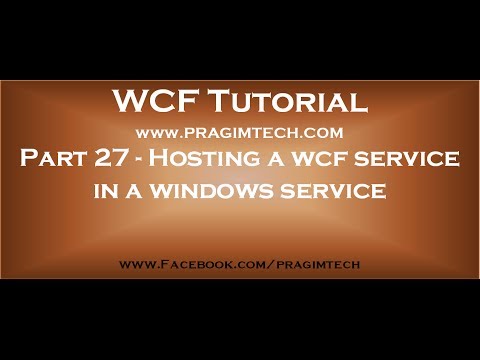Published on June 4, 2017
Link for code samples used in the demo
Link for all dot net and sql server video tutorial playlists
In this video we will discuss, hosting a wcf service in a windows service. This is continuation to Part 26. Please watch Part 26, before proceeding. We will be working with the same example, that we worked with in Part 25.
To install the HelloWindowsService now. Open Visual Studio Command Prompt as an administrator. Type the following command and press enter
installutil -i C:HelloServiceWindowsServiceHostbinDebugWindowsServiceHost.exe