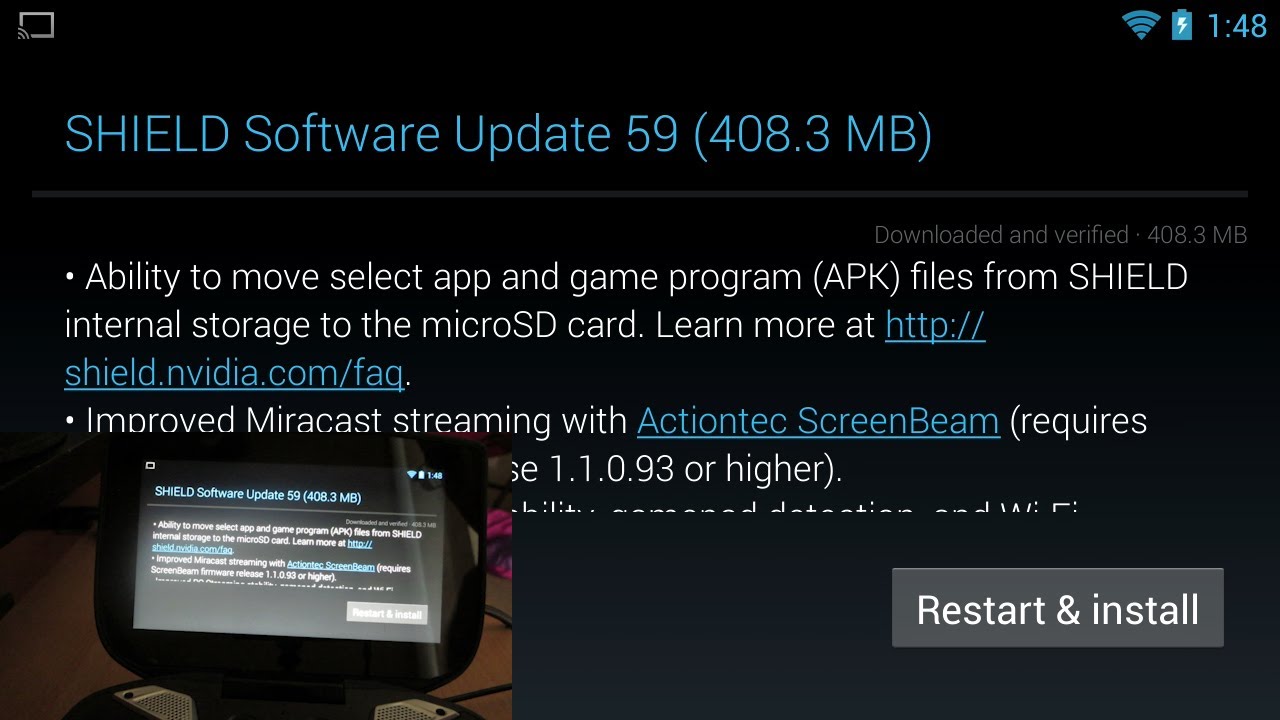Click “Show more” to see the entire description.
Please add me to your Circles and +1 Me!
Recovery images, Drivers, and more:
Click here for more Shield videos!
How To Unlock the Bootloader:
How To Root the Nvidia Shield:
What can you do with root? –
All I did was go to Menu, Settings, About Shield… And I checked for updates!
If you don’t get one, GO TO Menu, Settings, Apps, (scroll to the right where you see ALL) and on Google Services Framework, Force Stop it, and clear the data on it. Then go back and do the same to the Play Store. THEN reboot your device. If you see the date as sometime many many years ago (WAY BEFORE I was born), then it worked! Press check for updates and it SHOULD force it to update.
Get your Shield directly from NVIDIA!
Want SquareTrade for your NVIDIA Shield? Click the link below and choose “Misc. Electronics” from the dropdown menu. I paid about 62 bucks for 3 years of protection, with ADH (accidental drop protection).
Click here for more info:
Buy your NVIDIA Shield:
Shield Carrying Case:
Shield AC Charger:
Carbon Fiber Tag:
Glossy Black Tag:
Please Subscribe to my YouTube Channel.
You’ll get notified as soon as I upload a new video!
Please Click Here:
Second Channel:
Gaming Channel:
Want to always know what video is coming out next?
Then please follow me with any of the links below!
me on Vine:
me on :
Watch me Live Stream:
me on :
Like my Page: