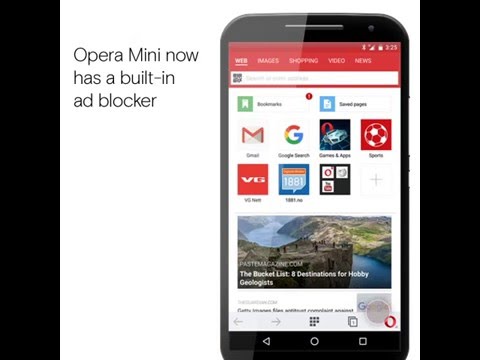Your smartphone screen is too small to let annoying ads clutter it! Find out how to block ads on your Android device with the Opera Mini browser. Enabling this feature is quick and easy. Here’s an instruction in a 12-second video.
If you don’t have Opera Mini yet on your Android, get it for free here:
Opera Mini
Now with mobile ad blocker, this fast, secure web browser saves you data.
Mobile ad blocker integrated
Opera Mini has an ad blocker built right into the browser, so you can read whole articles on your Android device without seeing a single ad. We all know those instant diplomas look totally fake anyway, right?
Block ads on your mobile and browse faster!
How to enable your mobile ad blocker
To activate ad blocking on your mobile, tap the “O” menu and then “ad blocking”. You can also tap the “O” menu, go into “data savings” and toggle “block ads” to on. If you also want to block ads on Wi-Fi, toggle on “data savings on Wi-Fi”.
Mobile ad blocker stats – check how many ads you blocked
If you’ve enabled our free built-in feature to block ads on Opera Mini for Android, you can probably tell that you’re surfing the internet much faster. Our tests show that you load webpages 40% faster with Opera’s technology to block ads. Loading fewer ads means you’re saving on data, too.
Now, there are two new features to show you just how hard the ad-blocking technology is working for you.
Live counter shows mobile ads blocked
When you enable ad blocker, a small shield icon appears above the “O” menu. As soon as the browser starts blocking ads on a webpage, this icon flashes the number of ads blocked.
You can now check the total number of blocked ads since you enabled ad blocker on your Android phone. All you need to do is check the number under “Ad blocking” in the “O” menu.
Mobile ad blocker makes Opera Mini 40% faster
Ad blocking is very useful on a mobile device, where online ads take up precious screen space, slow down the browsing, and adds to the user’s data bill. By removing online adds, the new version of Opera Mini loads webpages 40% faster than with the mobile ad blocker disabled.
Mobile ad blocker saves money
For cost-conscious mobile users, there is an added advantage to removing online ads, and that is saving money on the data bill. Opera Mini is known for its compression technology, which drastically reduces the size of data from a webpage. By also blocking ads, Opera Mini users can achieve up to an additional 14% in data savings on top of that, so that less is deducted from a user’s mobile data allowance.
Get Opera Mini and a start browsing without ads on your mobile!
Video script:
Opera Mini now has a built-in ad blocker
For faster and smoother browsing
You can enable or disable it in the Data Savings settings
Opera Mini
Get it on Google Play.