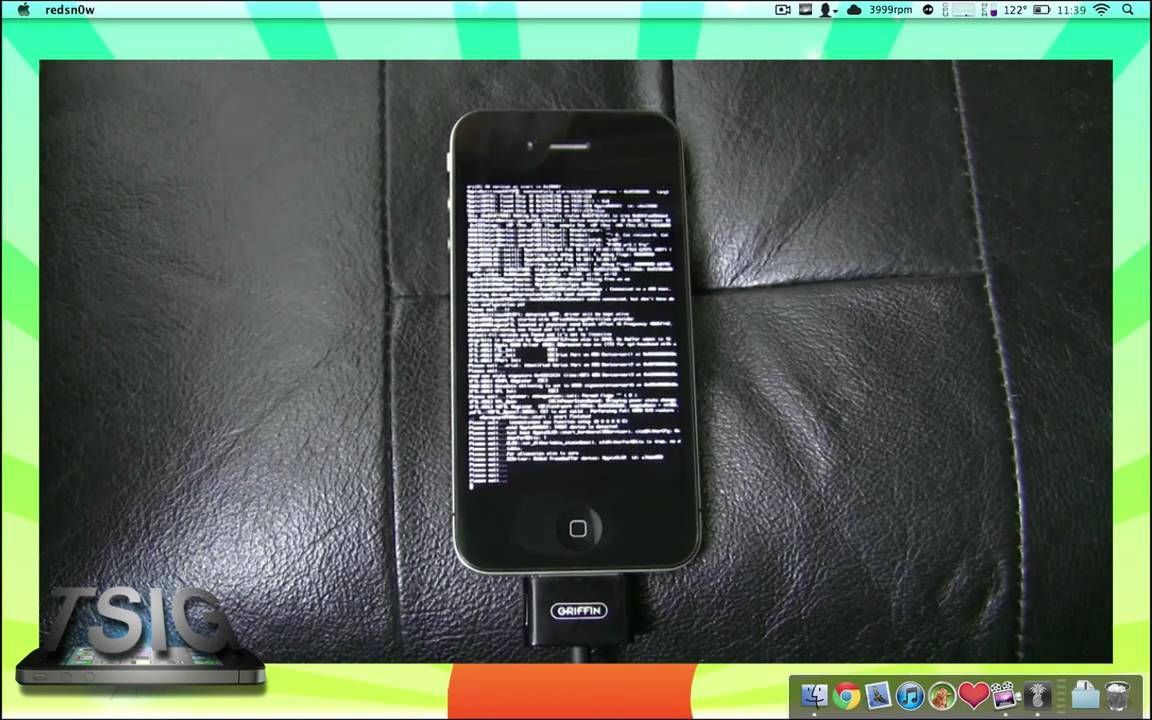Click below for downloads and diagnostics for errors you may receive.
redsn0w 0.9.5rc9 download –
Mac:
Windows:
.ipsw download links –
iPhone 4 –
iPhone 3GS –
iPod touch 4G –
iPod touch 3G –
iPad 1 –
iPad 2 – NOT YET SUPPORTED
AppleTV 2G – ONLY SUPPORTED THROUGH PWNAGETOOL
iPod touch 3G 64GB Model – NOT YET SUPPORTED
IMPORTANT NOTES:
MAC USERS: As of redsn0w 0.9.6rc9, there is an issue wherein, the first time redsn0w is run, the application will unexpectedly quit. Don’t worry, your device isn’t bricked. All you need to do, is unplug your 30-pin cable from your iDevice, and hold the power and home buttons simultaneously until the phone reboots. You’ll notice the phone goes back into it’s normal environment and nothing has been changed. When you re-run redsn0w 0.9.6rc9 a second time, it will jailbreak your device without any issues. If for whatever reason, you’re still experiencing issues, give your Mac a restart and try again.
WINDOWS USERS: If you are running on Vista or Windows 7, you will need to right click redsn0w 0.9.6rc9, and under the compatibility tab, click “Run this Program in Compatibility Mode for Windows XP SP3 and as Administrator.” That way, you will not experience any issues.
Thanks for watching! Please subscribe, rate, and comment! Thumbs up if this video helped you.
Download TSIG app here –
iTunes Podcast –
iTunes HD Podcast –
Become a Fan on –
me on –
me on Ping –
me on DailyBooth –
Friend me on Game Center – Snazzy
Friend me on Xbox Live – Quinn One (friends list is full)