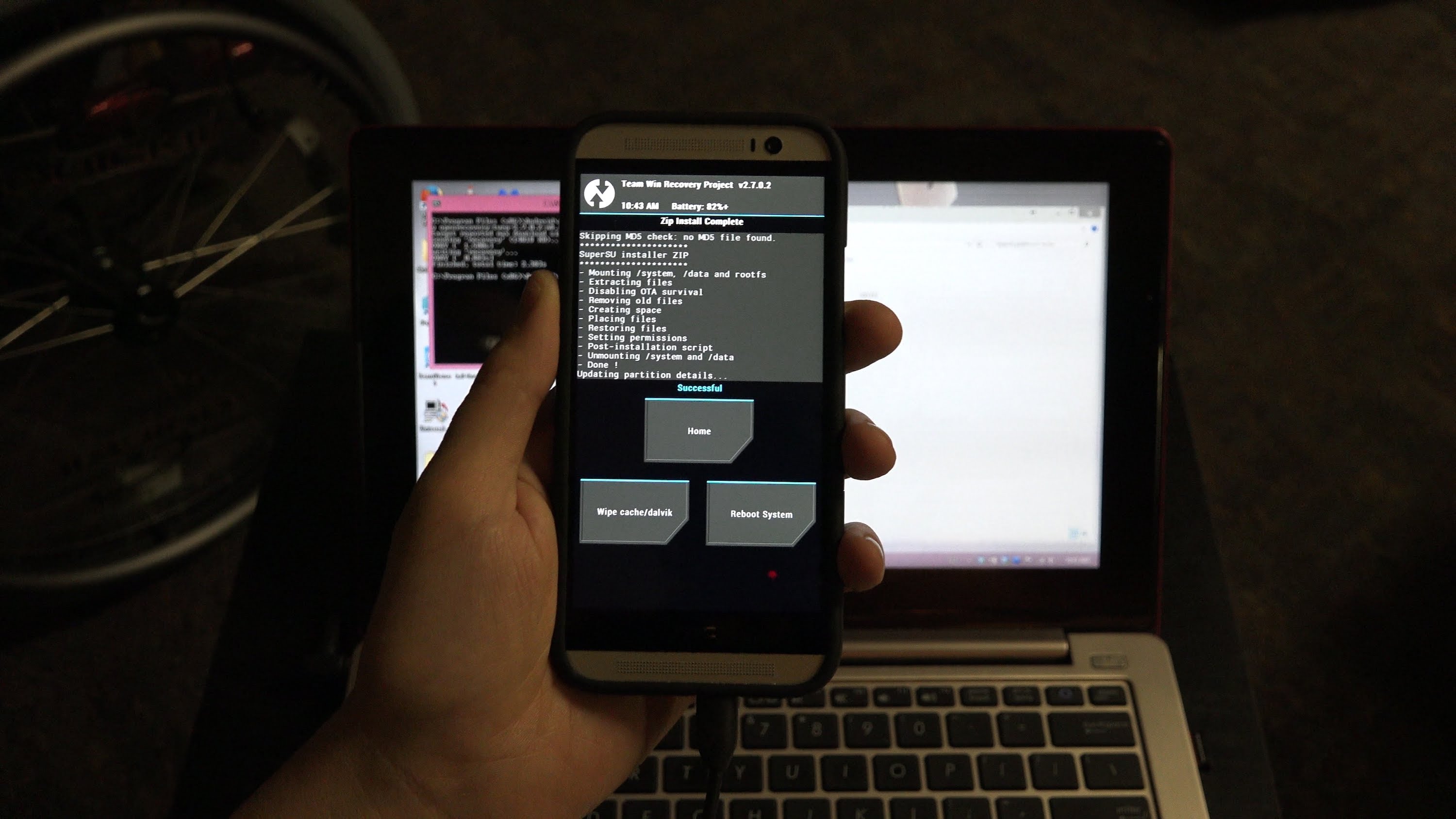Click “Show more” to see the entire description.
Please add me to your Circles and +1 Me!
Trying something kinda new here and not only showing you how to root the HTC One M8 (this will work on Carrier versions, unlocked versions, and developer edition HTC One M8’s, as well as the Google Play Edition HTC One M8), and what I do AFTER getting Root access!
IMPORTANT: You NEED to be S-OFF in order to make changes to the /system directory! So installing the Xposed Framework, trying to let SuperSU update your binary, or trying to fix the KitKat SD Card issues will be pointless without S-OFF, even if you’re rooted!
HTC One M8: How To Unlock Bootloader
How To Obtain S-OFF: Working on that NOW! 🙂
UPDATE: DONE!
How To Install and Setup the Android SDK!
Please click here:
That’s how you run adb/fastboot commands.
(The platform-tools folder that I was using)
Protect your HTC One M8 with SquareTrade!
Click here for more info:
Stop paying your Carrier 8+ Dollars a month!
Download TWRP Here:
That’s for the Unlocked GSM Versions!
Including the Google Play Edition M8.
If you have the Sprint HTC One M8,
If you have the Verizon HTC One M8,
Download SuperSU:
HTC One M8 GPE Stock Recovery
Download that and keep it safe. If there is an update, you will need that stock recovery to apply the update, and then you can flash custom recovery after you update, and root again! 🙂
Please Subscribe to my YouTube Channel.
You’ll get notified as soon as I upload a new video!
Please Click Here:
Second Channel:
Gaming Channel:
Want to always know what video is coming out next?
Then please follow me with any of the links below!
me on Vine:
me on :
Like my page on :
me on :