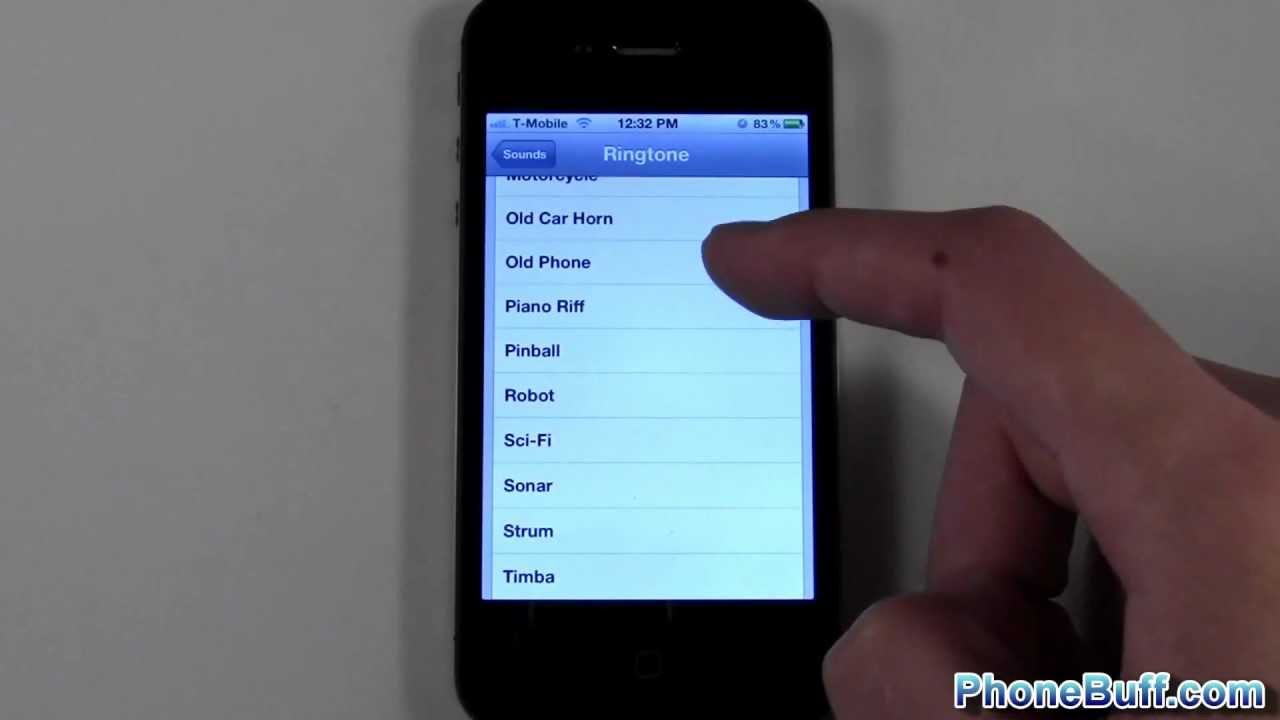Article:
Very basic how to, but important nonetheless. In this video, I show you how to set a ringtone on your iPhone. This method covers setting a ringtone for phone calls and also your text tone for text messages.
To set your ringtone, go to the iPhone’s settings, tap on sound, then scroll to ringtone and tap on it to change it. To change your text tone, do the same thing but tap on text tone instead of ringtones. Make sure you actually select a new ringtone when in the menu. You can tell if you did this if there is a check mark next to the new song.
:
:
Website: