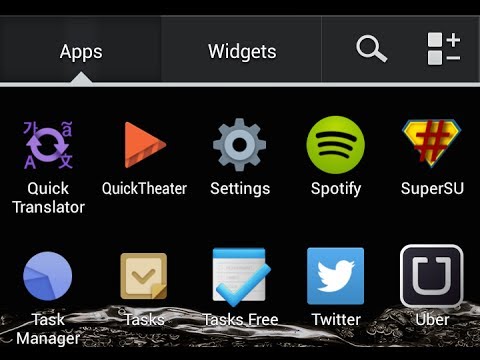Check out our site for more videos, tips, tricks, and more!
Check out our YouTube Channel!
If you like getting the most out of your tech, you should definitely subscribe to TheUnlockr. Just saying.
Subscribe –
Connect with us on our social networks to chat, get behind the scenes photos, and shots of tech we’re excited about as we travel:
–
–
Google+ –
–
Link to the Written Procedure/Downloads for this Video:
About this Video:
Rooting is the process of gaining administrative rights on your Android device. Once we root our Android device, we can then make changes to it to customize it well beyond what it normally can do.
Once you have root access on your LG G Flex, you’ll be able to:
Remove apps that were preinstalled by your carrier/manufacturer from your device.
Free up storage space (because of the above benefit).
Increase battery life (apps that might have been running constantly can be removed).
Increase performance (after removing apps that are always running, the device will be less bogged down and run smoother).
Update to a new version of Android (by flashing a custom recovery/ROM, see the end of this procedure for more info on that).
Tons of other customizations when you use your new found administrative rights to flash a custom ROM (again, see the end of this procedure for more info on that).
Interested? Here’s how to root your LG G Flex: