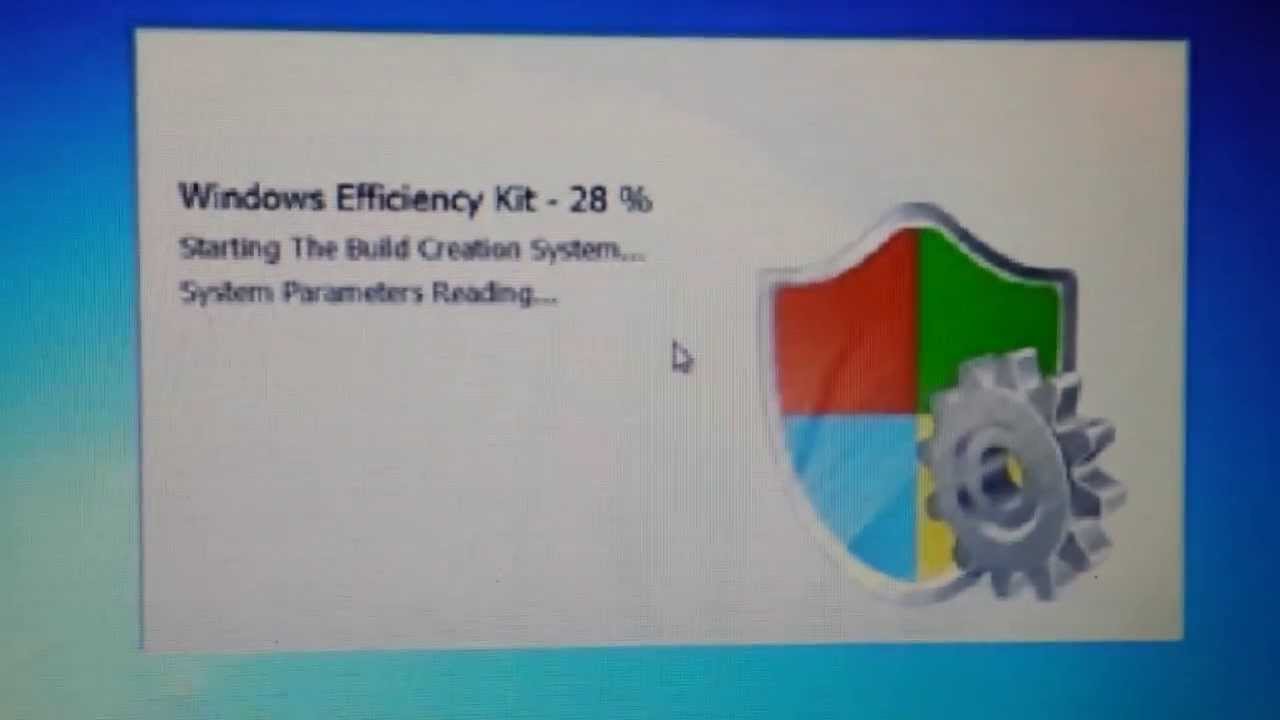How to remove “Windows Efficiency Kit” Fake Scan Malware
1- Restart your computer and press f8 to get into the Advanced Boot Options then choose “safe mode with networking” For Windows 8 click here to access the Advanced Boot Options:
2- Then type go into your registry- click on start and type: regedit – then go to: hkey_current_usersoftwaremicrosoftwindowsNTCurrentVersionWinlogon and then delete “shell”
3- then click on the start button and type %appdata% and find and delete data.sec & svs-imrl
4- then at the top click on the folder “appdata” then local, & then temp- delete all files and folders in temp folder. Note: Do not delete the temp folder, only everything inside. If you cannot delete some of the files it is okay.
5- Restart computer and this Windows Efficiency Kit should be long gone!
Any likes and subs would be appreciated. Thx.