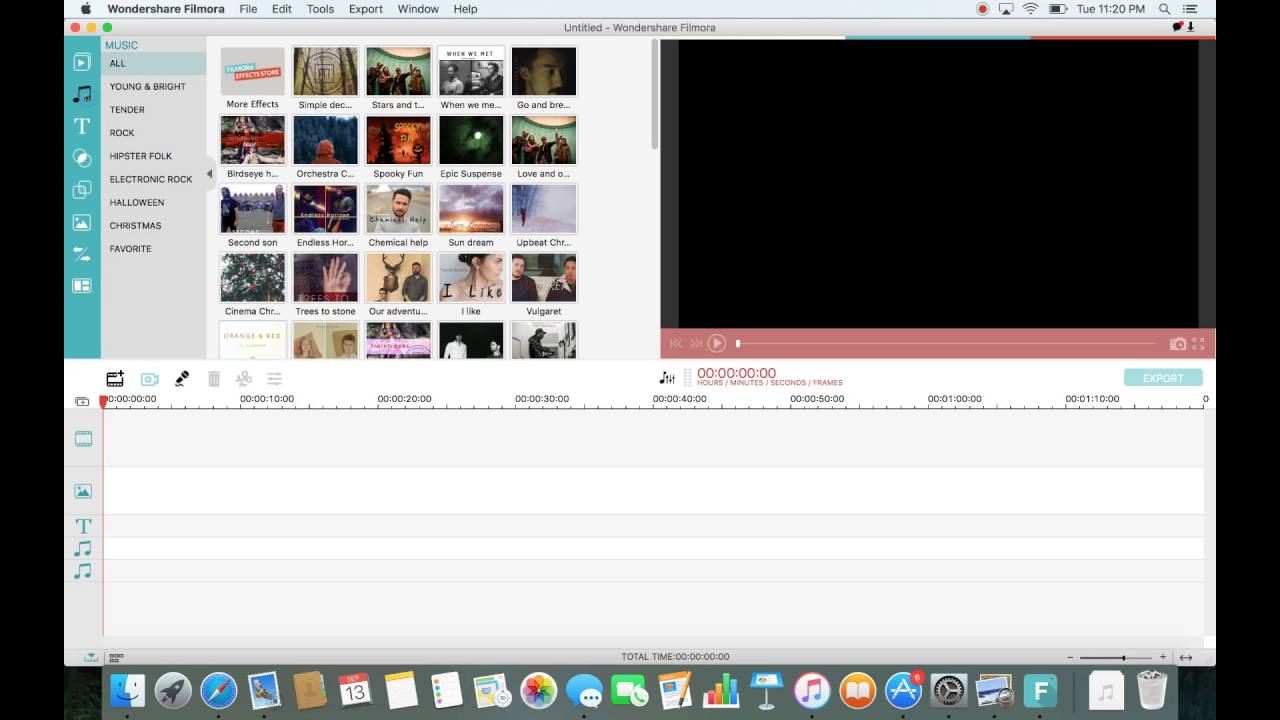Published on March 5, 2017
Import royalty free music and sound effects from YouTube to your Wondershare Filmora video editing program. I show you from my Macbook but is a little different on a Windows computer but still should point you in the right direction.
If you need me to show you from a Windows based computer then let me know I can make a new video very quickly.
Check out my How to WonderShare Filmora tutorial playlist videos here:
How to make a green screen for $5 for Filmora:
Please like, sub, share! Thank you.
FACEBOOK:
TWITTER:
My cheesy Website: