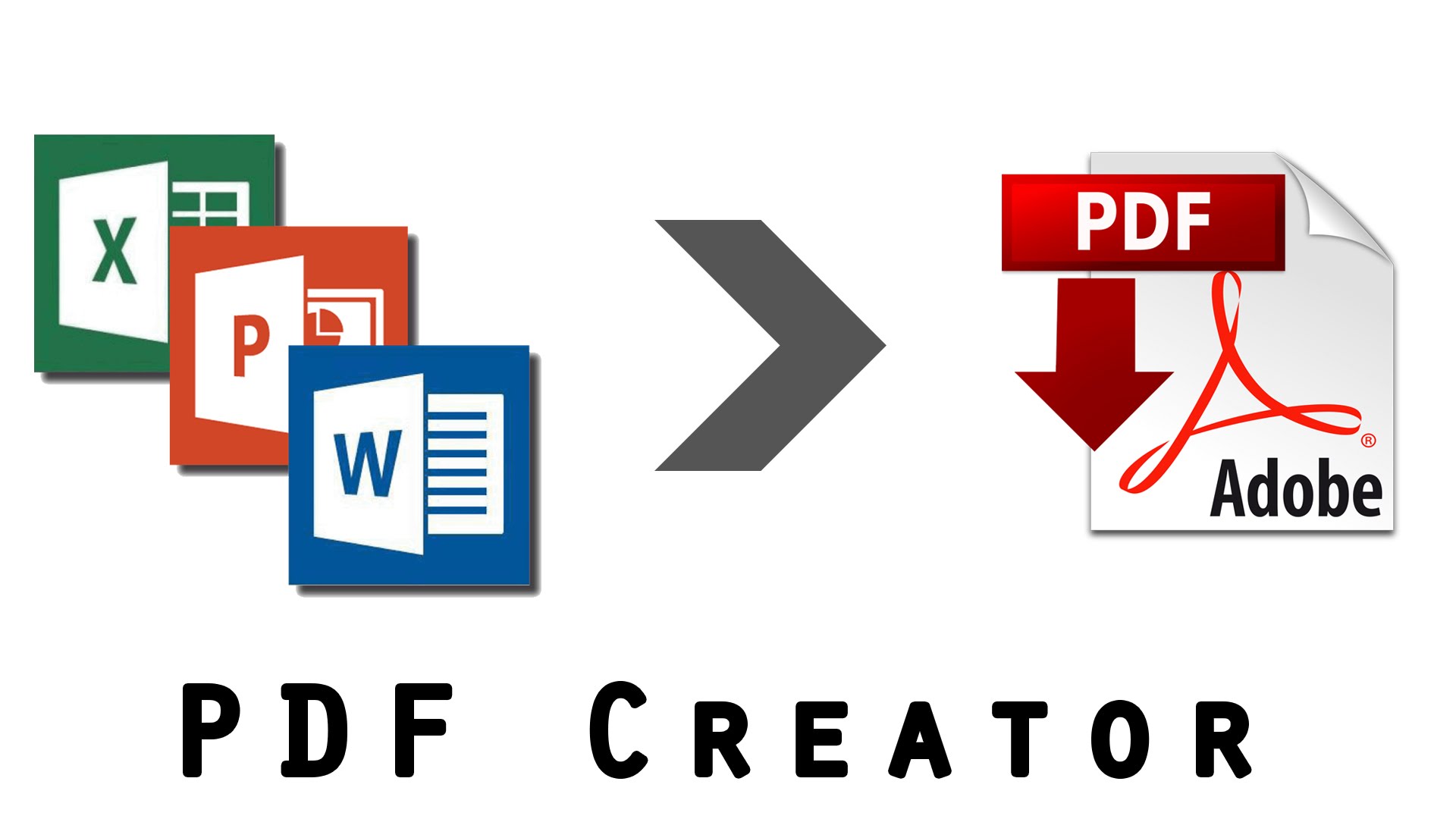Download PDF creator for Mac:
Visit store:
How to convert Word to PDF on Mac:
How to convert PowerPoint to PDF on Mac:
How to convert Excel to PDF on Mac:
Wondershare PDF Creator for Mac is a powerful yet simplest tool to create PDF files from Microsoft Word, Excel and PowerPoint in the easiest possible way with the highest possible quality.
1. Why do we use PDFs
● Security: PDF file is not easy to edit, the sort feature makes sure its security.
● Independent: The Portable Document Format (PDF) is a file format used to present documents in a manner independent of application software, hardware, and operating systems.
So we have enough reason to use PDF files instead of Microsoft Office.
2. Why do we develop PDF Creator for Mac
● There are few competitors which have ability to create PDFs from Microsoft Office on Mac. PDF Creator for Mac is one of the few tools.
● Features of PDF Creator for Mac:
▼ Full Support for Microsoft Office Files
▼ Time-Saving Batch PDF Creation
▼ Produce Cutting-Edge Output
Thanks!
Sukesh