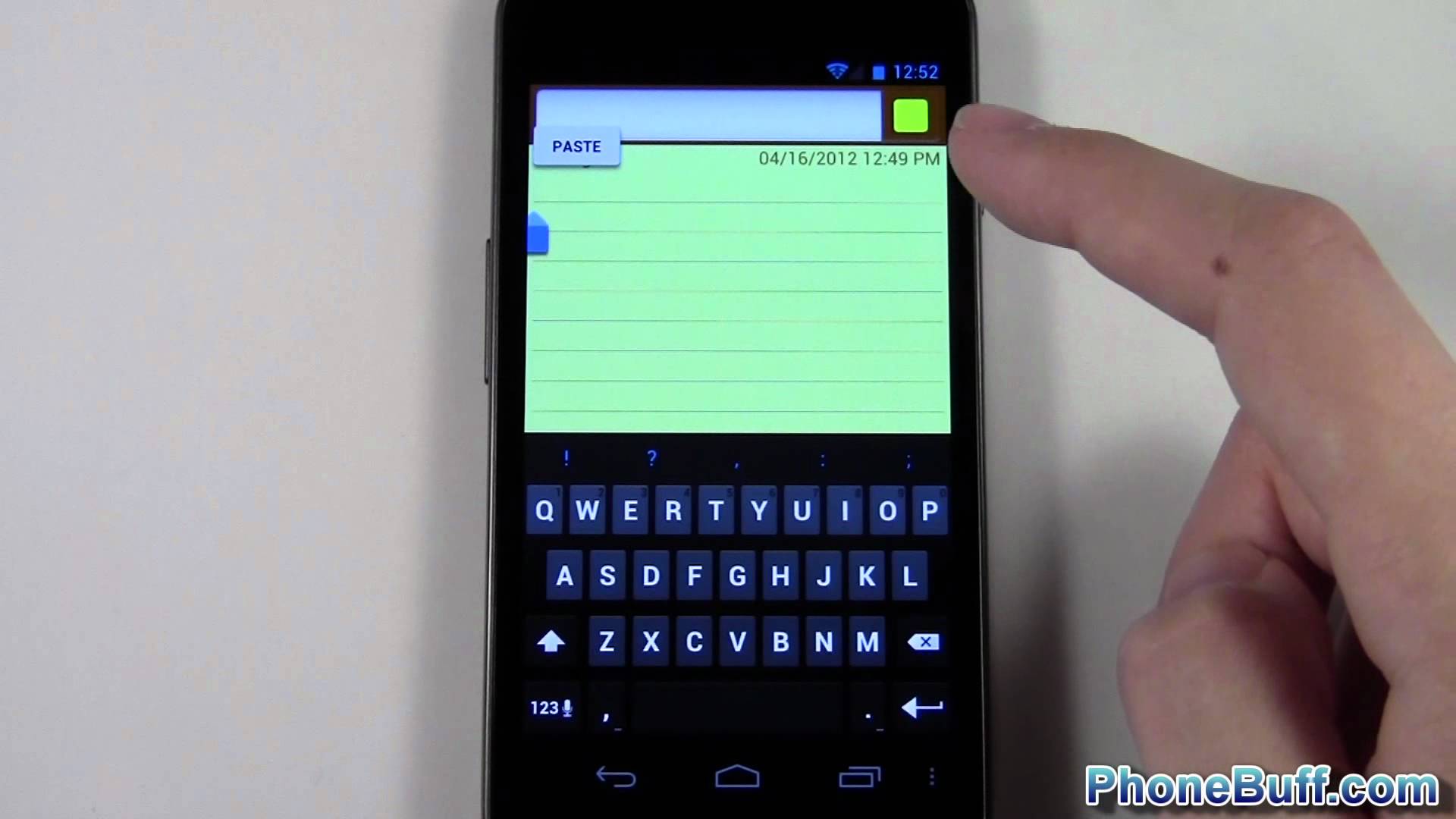Published on May 11, 2017
How to article:
In this Android 101 video, I show you how to use the copy and paste feature on your Android phone. I also copy and paste from both the browser and an e-mail to show the slight differences between the copy and paste feature in the two apps.
To copy, press and hold on a word within the sentence you wish to copy, and then move the sliders (which pop up after a second or two) to highlight the text you wish to copy. Then, go to the application you want to paste the text into, and tap on a text field, and then press and hold inside of it. This should pop up an option to hit paste.
:
:
Website: