Google is Rolling Out its ‘Google Assistant’ to More Chromebooks
Are you a Chromebook user? Or planning to buy a new device with Google Chromebook support? Then this news could lead you to a new excitement that the company is rolling out its Virtual Assistant service named Google Assistant to some more Chromebooks which is later expected to come in all Chromebooks soon.
Google, search engine giant bought its Google Assistant in the market by the way of the Pixelbook in the year 2017. And it also came on the Pixel Slate at launch. As per a recent update, now Chromebooks can access Assistant with both voice and typing command on the Chrome 77. The new update of Chrome i.e., the Chrome 77 doesn’t only bring the Google Assistant rather some security and performance upgrades are also packed within.
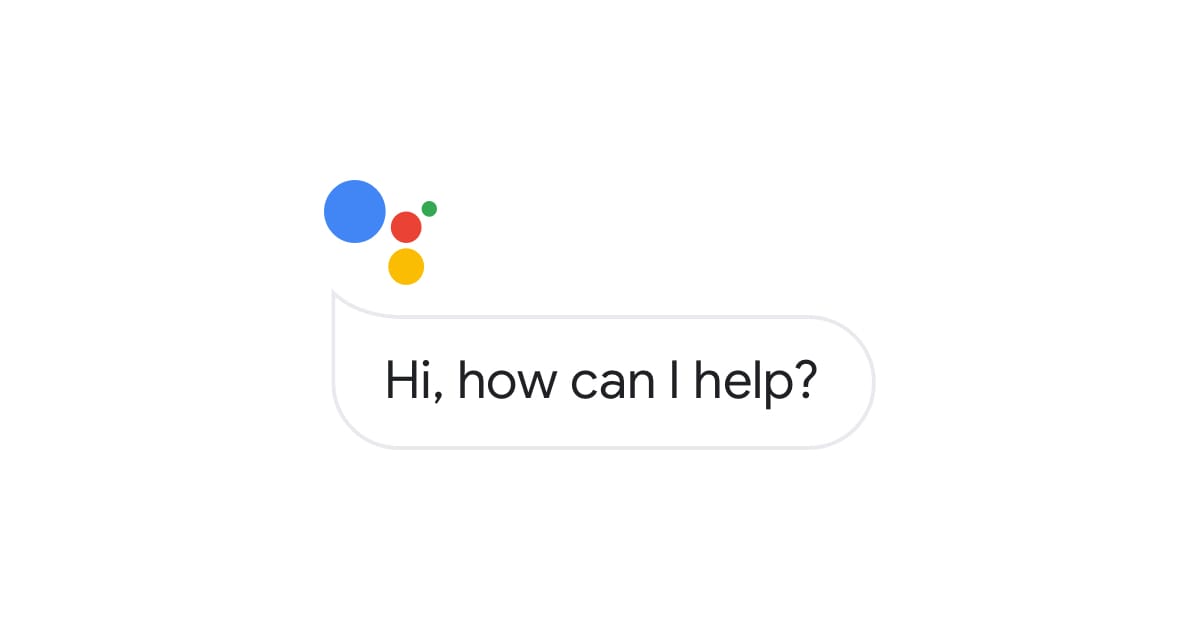
Image Credit: Assistant.Google
How can you enable Google Assistant in Chromebook?
With some simple steps, you can enable Google Assistant on your Chromebook. Go to settings > Search and Assistant > Google Assistant > Enable. With the launch of Google Assistant with Pixelbook, a button was available in Pixelbook, unlike the other Chromebooks we have nowadays. Now you even call Google Assistant by just holding “Search” and pressing “a.” And this will enable toe typing to the Google Assistant search tab. Or you can also serve a voice command with “Hey Google.”
On Chromebooks, Google Assistant will perform the usual task like playing music, exploring your calendar, creating a new document. The Google Assistant will work better on a voice command for simple tasks while for something complex you need to use the typing way of connection. The Google Chrome 77 rolls out a few weeks ago, and if you’re lacking with this new services of Google Assistant in your Chromebook then you’re advised to update your Chrome.



