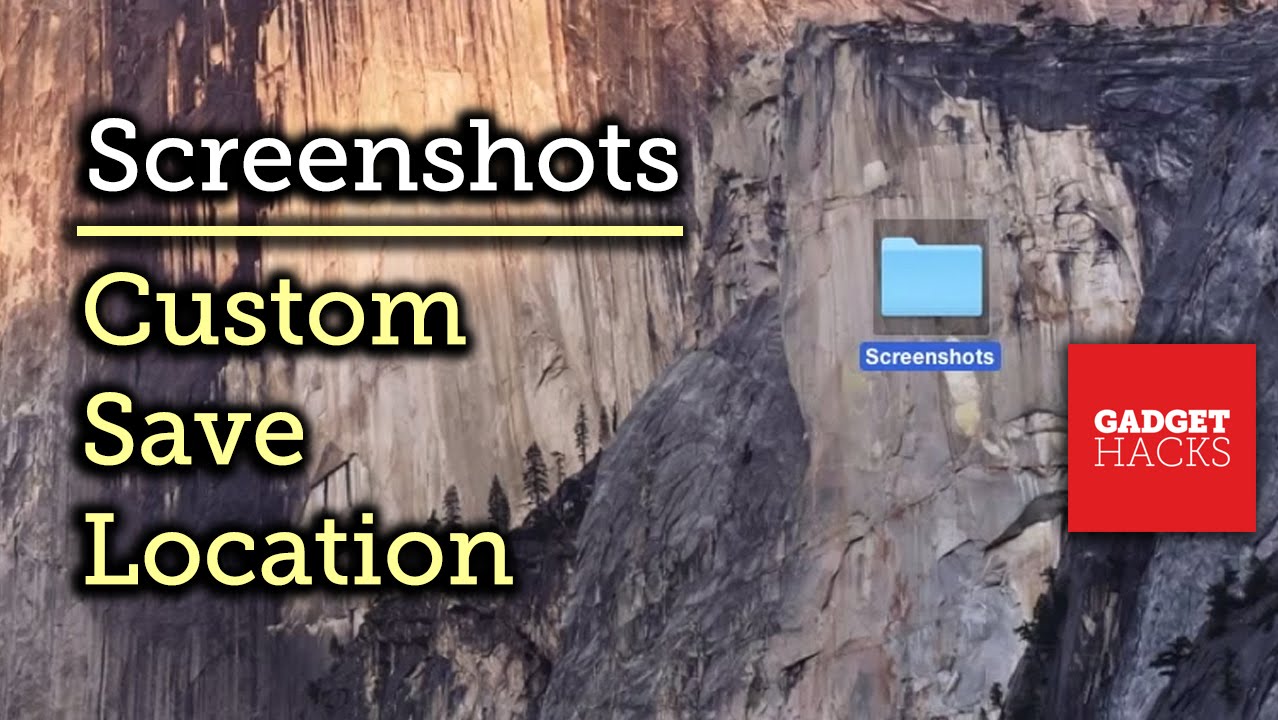Published on April 11, 2017
How to Change the Default Save Location for Screenshots
Full Tutorial:
Subscribe to Gadget Hacks:
In this tutorial, I’ll be showing you how to change the default save location of screenshots from the desktop to a folder. This will prevent your desktop from getting cluttered with screenshot image files.
For more information, check out the full tutorial over on Gadget Hacks.
us on:
:
Google+:
: