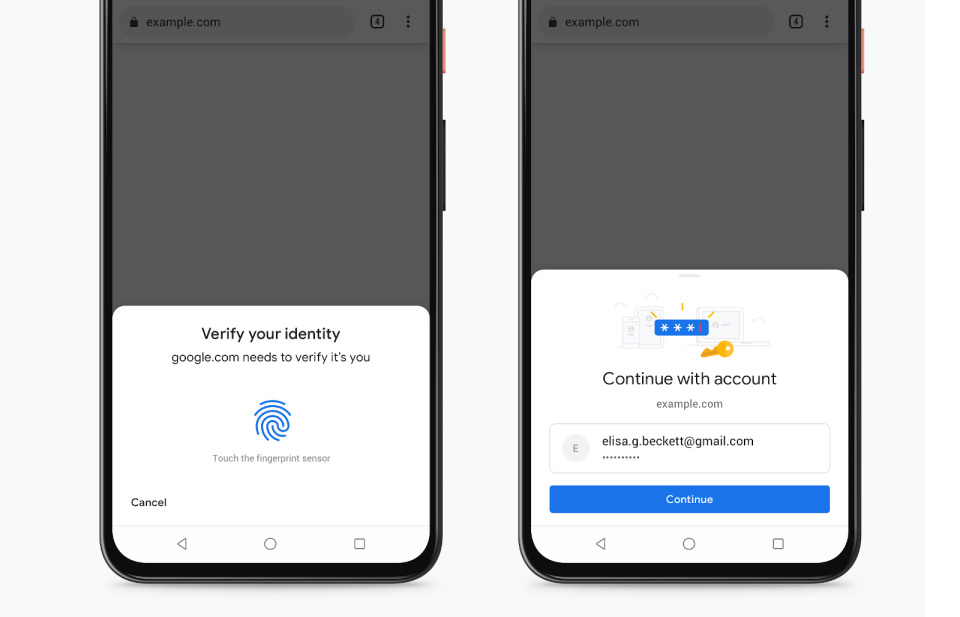Biometric Checks Now in Use On Google Chrome’s Autofill
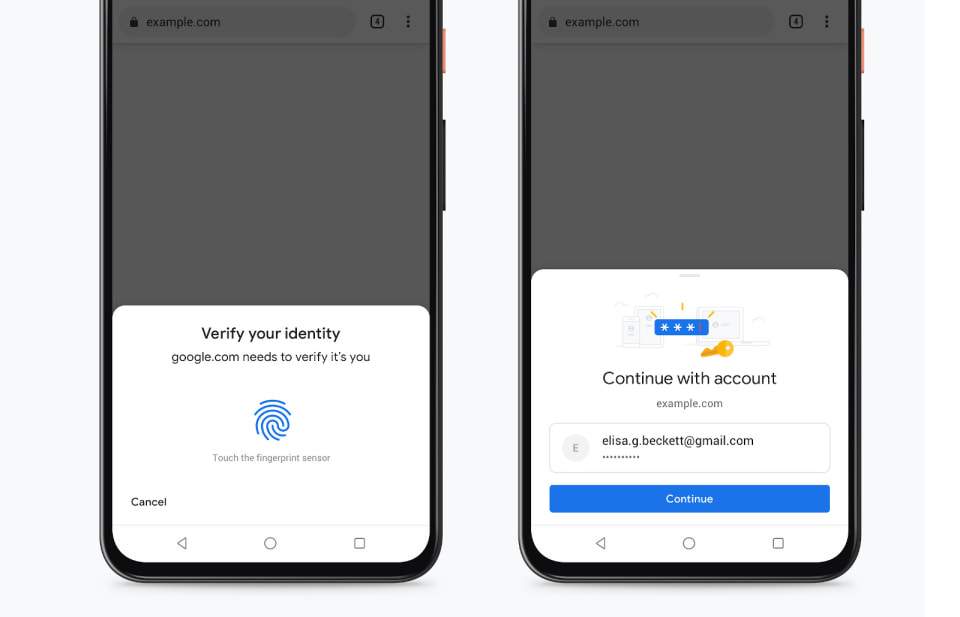
Google has created a few security tools to protect your passwords and financial information that are stored within Chrome’s when using autofill. One of those tools is going to allow you to use your biometric signature to verify your identity. You will be able to use your fingerprint to use your credit card online.
Historically, you’ve had to type your cards CVV2 code in to access the rest of the card’s information that is stored in Chrome’s autofill. But now, if you’ll be able to require biometric authentication on the settings page. IF you do that, then you only have to type in your CVV2 code the first time the card is used. This new feature is already available on Google Chrome for Mac OS and Windows, and it’s you’ll be able to set it up on your Android device in a few weeks.
Also, Mountain View has updated their browser’s ‘touch-to-fill’ dialog box. The change sees that users are presented with your username and password when it comes time to log in. You will no longer have to scroll to the specific form fields one at a time. Like the biometric update, Google explained that this feature is coming to Chrome on Android in the coming weeks.
Featured Image Credit: [Google]