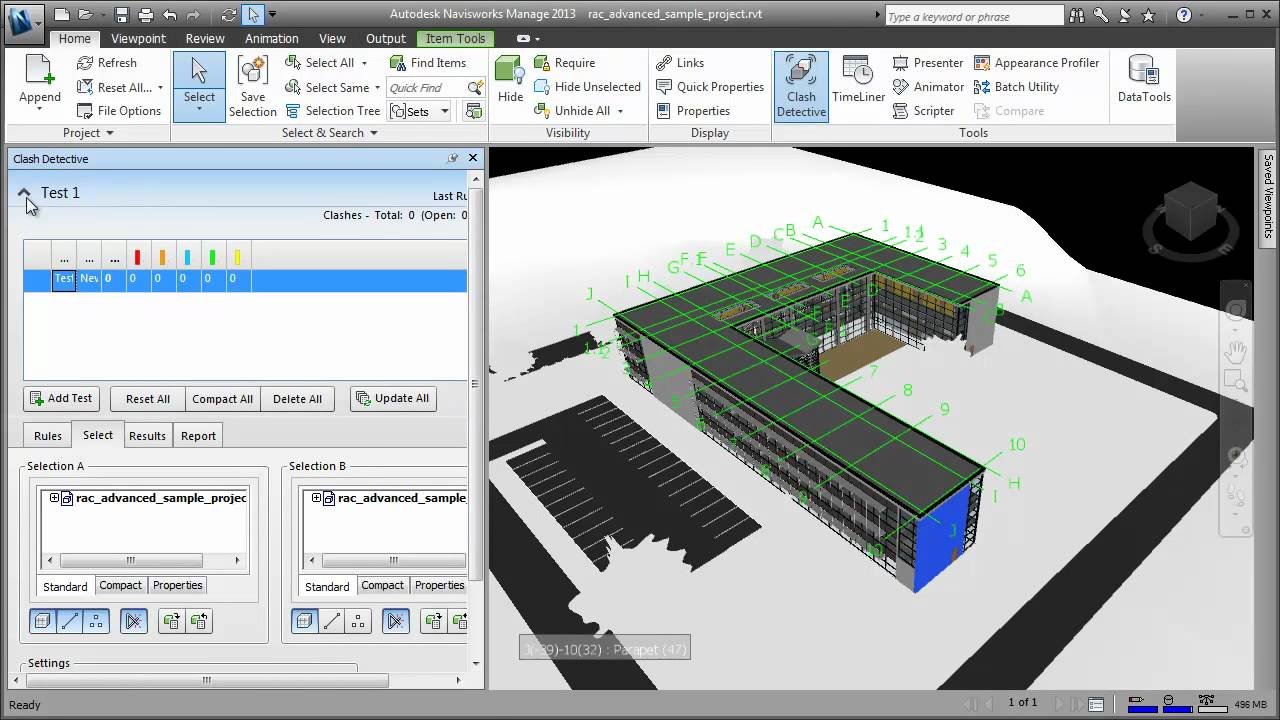Autodesk Navisworks — Switchback to Revit in Navisworks
Published on July 11, 2017
This Autodesk Navisworks Learning video shows you how you can work with Revit models in Navisworks. You’ll learn how to open Revit files in Navisworks, see how the Revit properties are imported with the model, and learn how to improve your workflows with the switchback functionality.