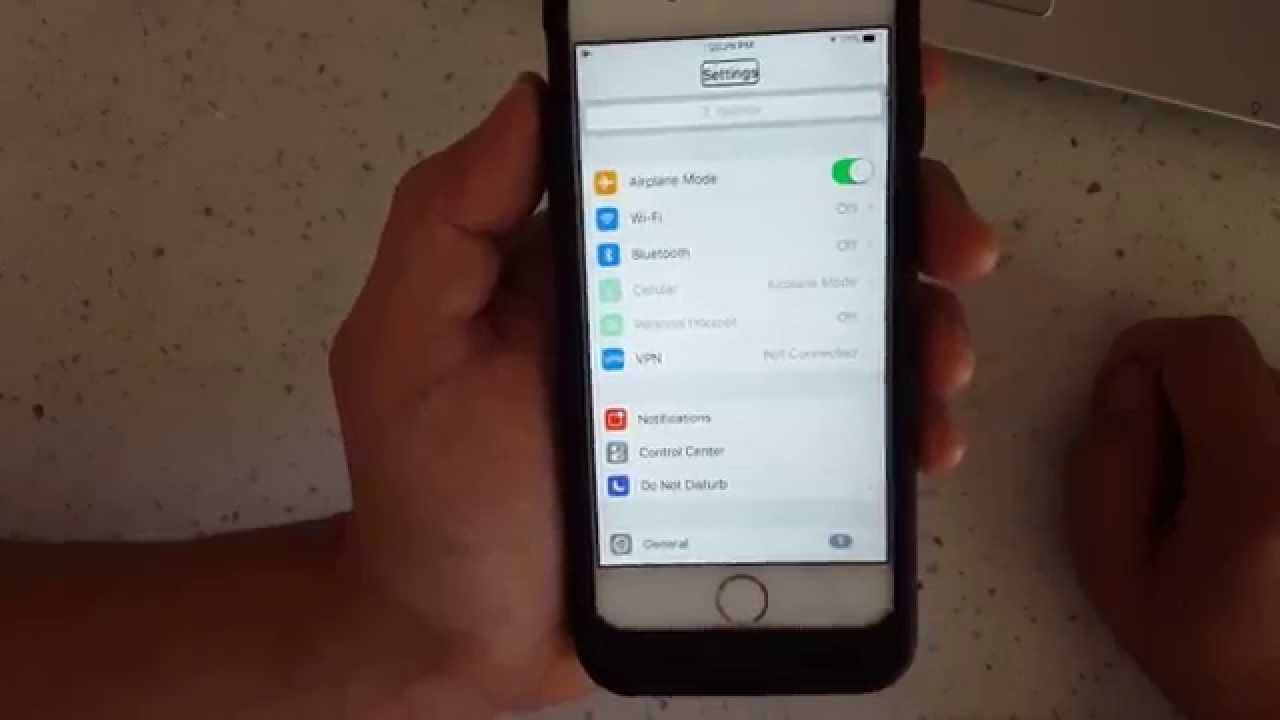Published on May 6, 2017
In this video I show you how to get out of voiceover mode on all iPhones & Ipads.
VoiceOver speaks items on the screen:
-Tap once to select an item
-Double-tap to activate the selected item
-Swipe three fingers to scroll
Appreciate any Subs. Thank you.
FACEBOOK:
TWITTER:
tags: iphone 3, iphone 4, iphone 4g, 4s, iphone 5, 5c, 5s, iphone 6s, 6s plus, iphone 6 plus, ipad mini, ipad, ipad 3, ipad 4, 5th generation, 4th generation, how to remove, delete, stop, uninstall, deactivate, disable,