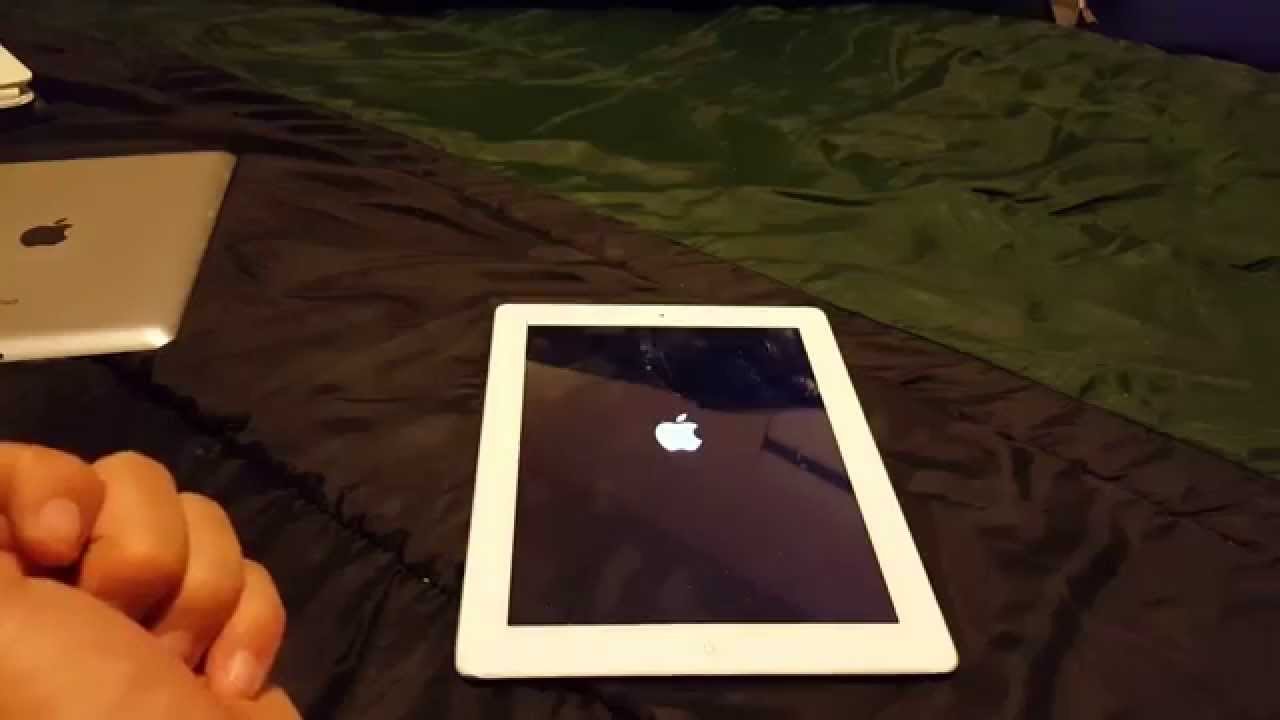Published on May 15, 2017
Display not working or not coming on? This should work for all Ipads (Ipad 1, 2, 3, 4, mini, etc)
Option 1: Hold down home and power button simultaneously until you see the Apple logo.
Option 2: Same as option 1 but this time have your power cable plugged into your computer or wall outlet.
Option 3: Hold down power button for 3 seconds then hold down the home button until Apple logo appears.
Hopefully one of these options worked for you. Any subs and likes is appreciated. Thanks.
FACEBOOK:
TWITTER: