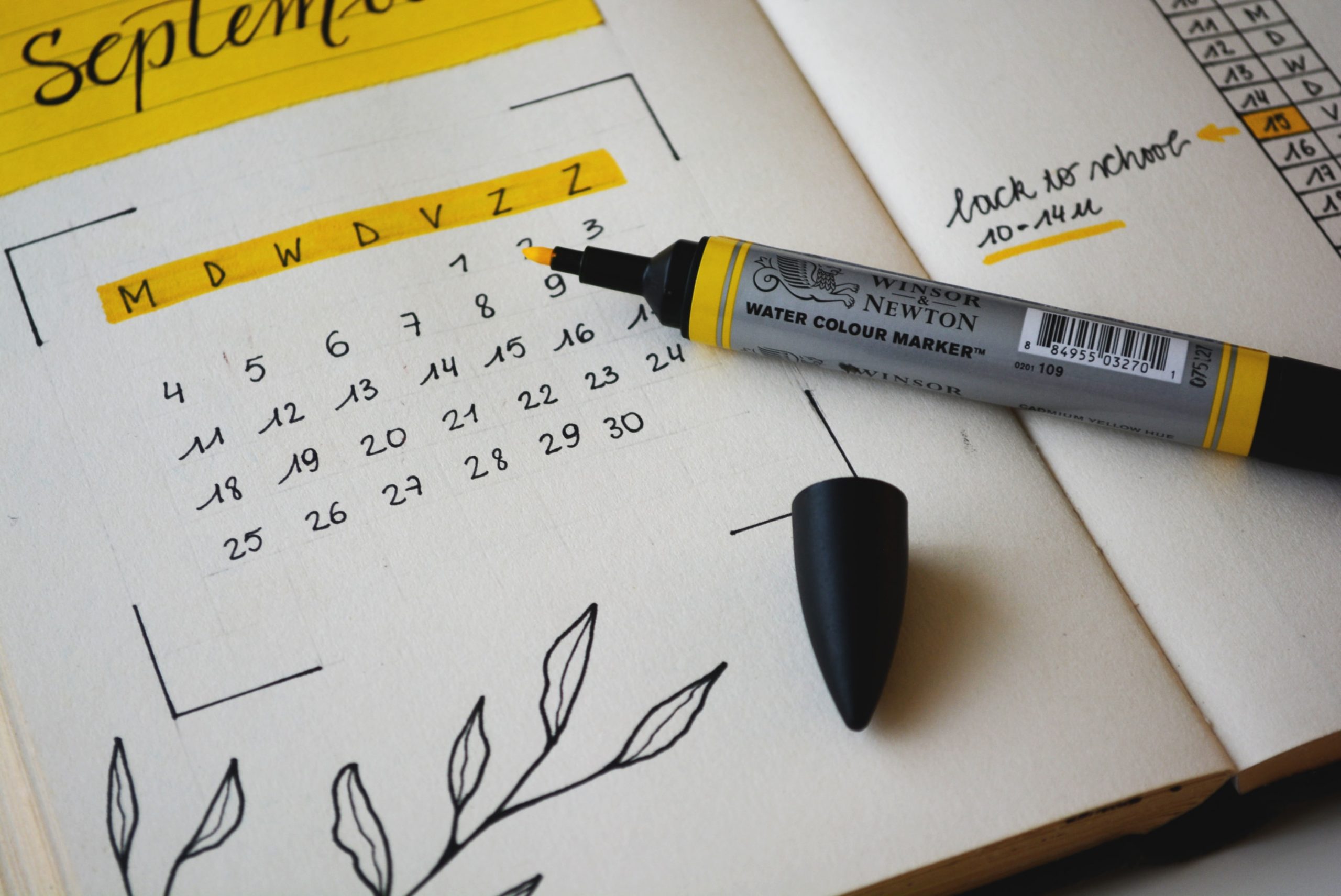3 Business Scheduling Apps: Your Tech Expert Must Be Well Versed
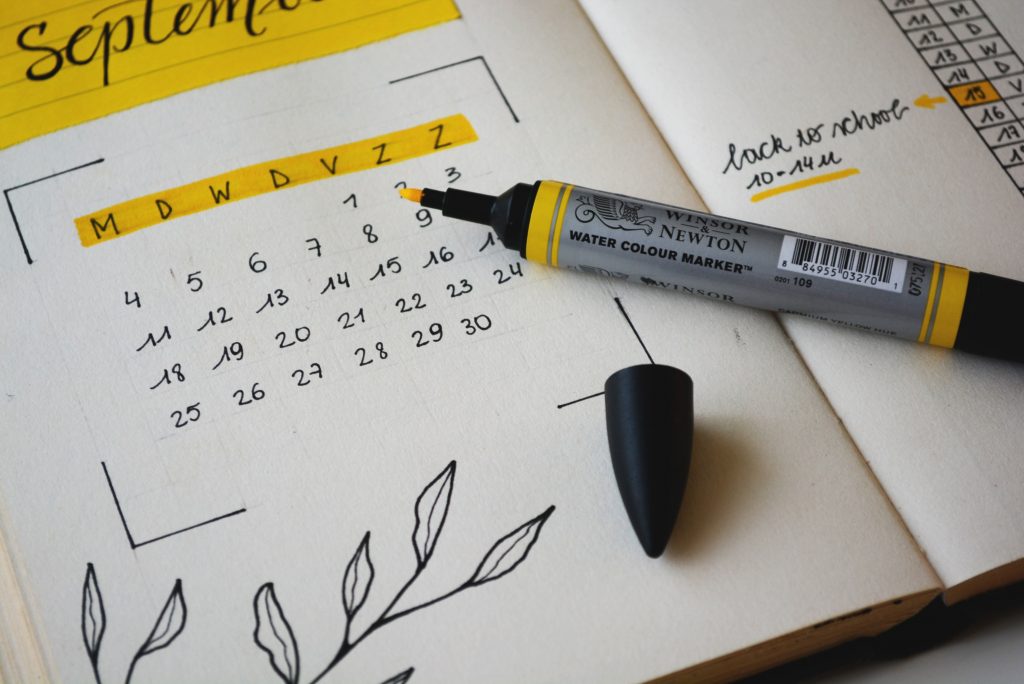
Scheduling is a crucial task for every business as it helps to streamline meetings and saves from the hassle of double bookings. If you hired a team of virtual assistants, Great!! These experts help to eliminate your burden and line-up your business appointments easily. Keep in mind; appointment scheduling is much more effective when your virtual assistant is using appropriate software. It saves time and lets you know your occupied hours.
Let’s learn about 3 commonly used tools for appointment scheduling, and your virtual assistant must be aware of:
1. Google Calendar
Google calendar is one of the most popular choices for all business concerns. Most people are aware of its simple-to-use features. Therefore, check your VA must be able to operate the calendar that comes with the G Suite. The best part of using Google Calendar is that you can create different categories for Improved Scheduling to make tasks easy. Even if you need to set a virtual meeting or want to send notifications at particular times, the Google calendar is always there to help you. Virtual assistant set time and meeting link or code on a calendar and attach to your employees Gmail account. It helps them to know about the right timing to join meetings or look for appointments.
2. HubSpot Meetings
Hubspot is a free meeting and appointment scheduler. You can use this app for scheduling meetings and define the responsibilities of the concerned person. It can be easily used with Gmail, G Suite, and Outlook or Office 365 for Windows. Using sync features helps you to access live data anytime and anywhere. Therefore, it is a perfect option if you want to use it for Email Sequences, Templates, Tracking to know and access each business detail.
Some of the other features of HubSpot involve you can connect with live chats, queue up sales calls, and record every call. So, if you are in a business of more customers handling and using HubSpot, asking for a Virtual Assistant must be well versed with its features and ways to use it.
3. Doodle
Doodle is another amazing tool used to schedule meetings. Doodler helps to set a proper schedule for each client from a cluster of meetings without letting you occupy for the full day. You can access every detail from the dashboard, just with an id and password. You can also stay up-to-date with the meeting schedule and get a notification on the email Id for every booking. The best part is it syncs all details with Calendar for easy understanding. All you need to do is download the doodler app on your mobile and start using it. So, when choosing a tech expert, make sure that must be blessed with technology updates and smartphone users.
Bottom Line
The use of technology to schedule appointments helps your business to work smoothly. It also helps to secure business from double bookings or missing any appointments. Especially, when you are a newbie in the business world, each client and every piece of information is crucial to crack the fruitful deal. So, choose the experts that must be well versed with highly used tools to flourish your business.