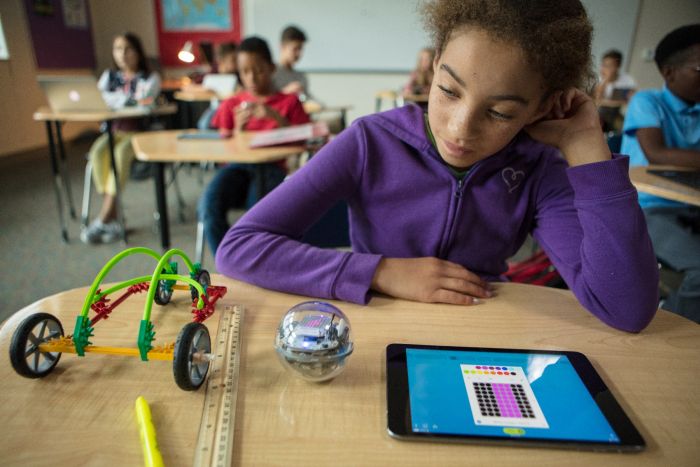Sphero Bolt: App-Enabled Robot Review
If your kid is fond of programming, then Sphero Bolt is a brilliant way to enhance their learning experience. The startup company Sphero seems to be dominating the toy market with their ultra design mini programmable robots meant to teach kids math, science, technology, and arts.
Sphero Bolt comes at an affordable price of $150, which is extremely inexpensive in comparison to other similar products from different companies. The device has IR sensors, a bigger battery to easily cope up with longer periods of use and fast charging.
Besides, the gadget is controlled via the company’s native application available for different operating systems, namely Sphero Edu App. The app assists people, especially children, in creating their code without any hiccups while playing with the robot.
Besides, the application has built-in coding steps, so people can go through the increasing difficulty levels as they begin to comprehend the previous lines of code. Another app, Sphero Play, is also available on various platforms which can be handy if your kid gets tired seeing lines of code.
The app allows navigation through tapping of the screen and offers different playgrounds to keep your child entertained.
Cutting Edge Features of Sphero Bolt
- It is small and easy to use along with a bright LED screen
- Contains different play and learn modes to keep you busy during boring times
- Powerful Bluetooth and sensors make the robot more fun to play with
Cons
- No built-in sound in the device
- The $50 Sphero Mini has all the functions of this device, except for infrared sensor and LED display
- Bolt takes six hours to fully charge
Moreover, the device is powered by Bluetooth LE and a 2-hour battery life which is enough for a session of learning. The plastic sphere measuring 2.9 inches in diameter is transparent, and you can see all the circuits and motor inside it. Bolt is a great, fun and educational robot.
Photo credit: Sphero