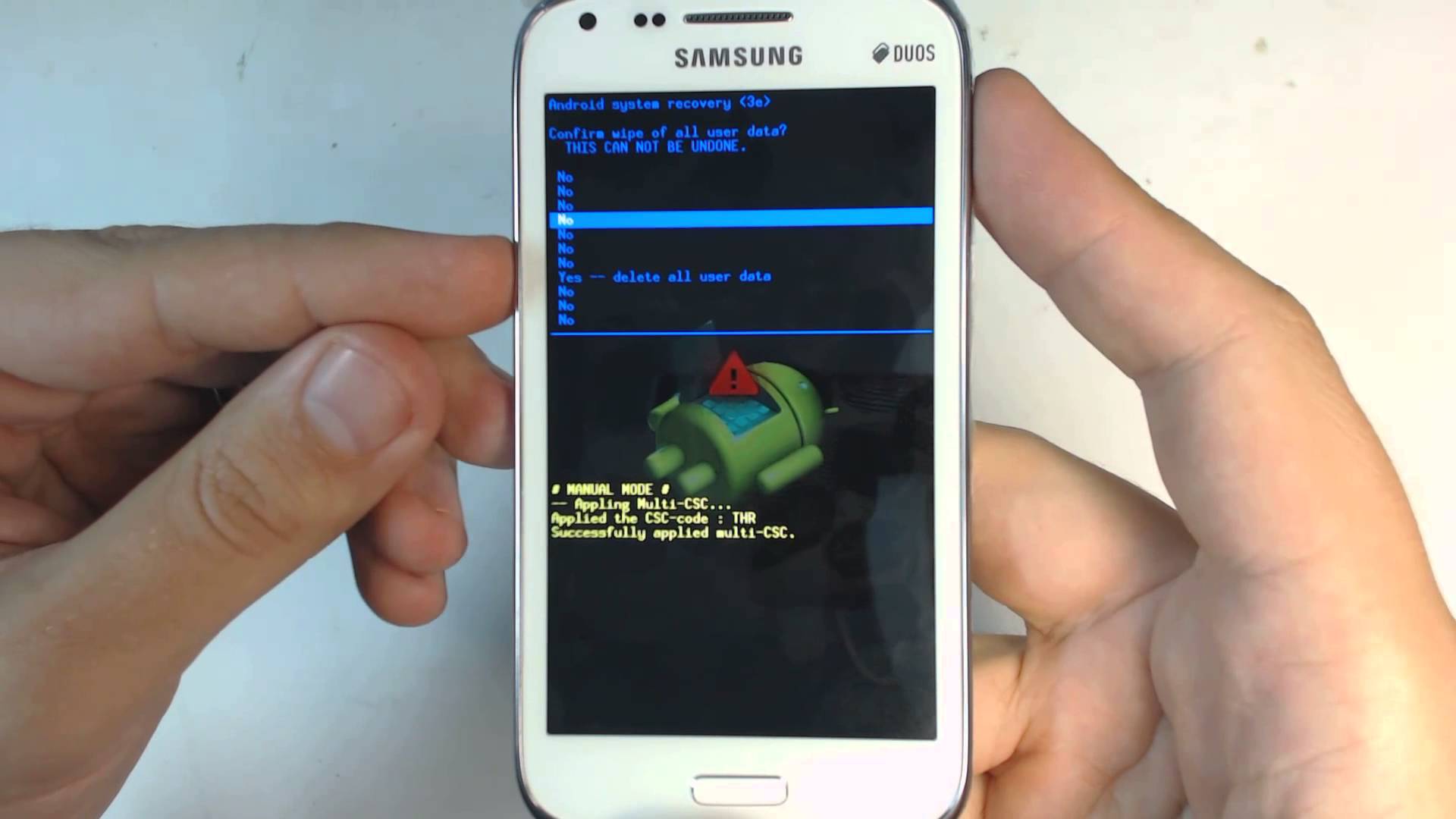Published on May 16, 2017
If you forgot your screen lock combination follow these steps.
1.Power off your phone
2.Press together volume up + home button + power button until the phone vibrates
3.Choose with volume buttons “wipe data/factory reset” and select it with power button
4.Choose “yes” with volume buttons and select it with power button
5.Wait untiil format is complete
6.Select “reboot”
7.Wait until the phone restarts
That’s it!
– – –
Warning! Do this at your own risk! All your phone data (contacts,photos,videos,music,messages,aplications,games,files,) will be lost! Please make backup first if you can!
_________________________
Watch us on:
►:
►:
►Ofiicial blog:
►Ofiicial site: