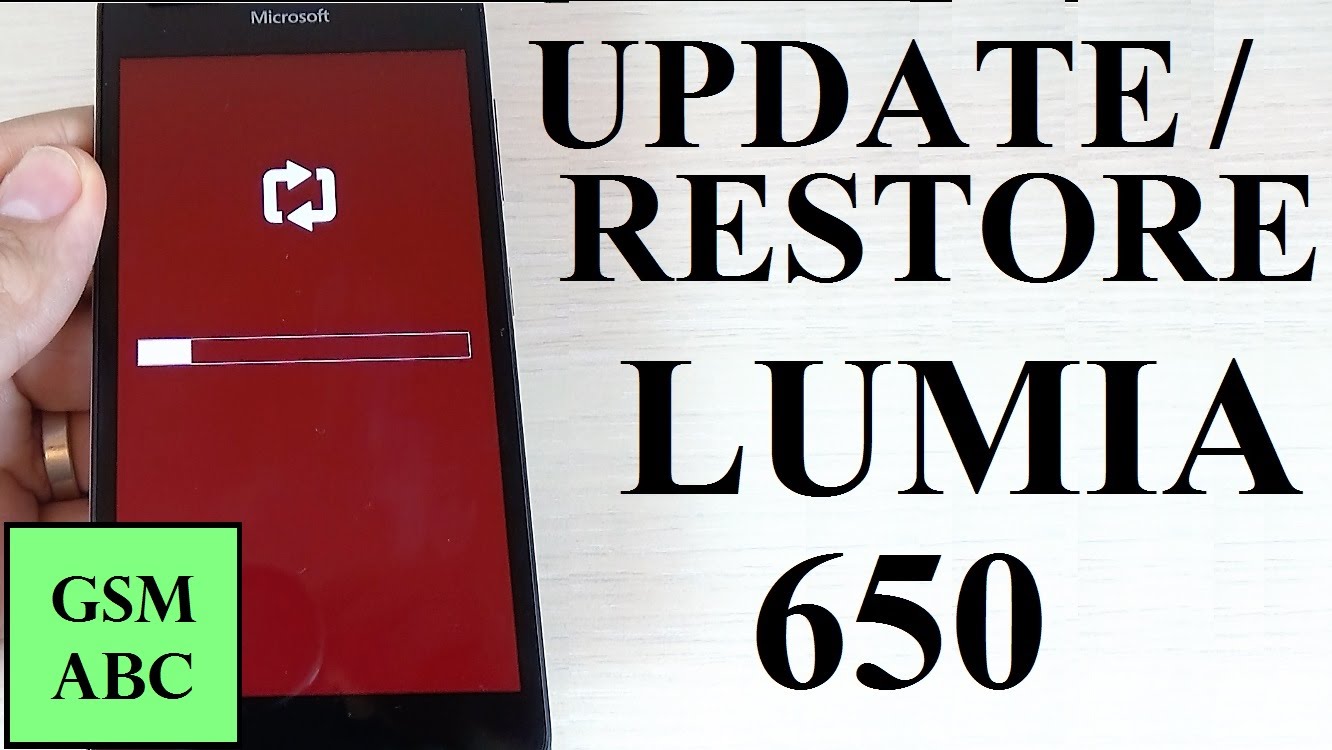In this video tutorial I will show you how to recover your Microsoft Lumia 650 (Windows 10) with Windows Device Recovery Tool. You can use this method to restore the original firmware on your Lumia phone or if you have various issues with your phone.
– – –
IMPORTANT
This method is 100% free!
To update your Microsoft Lumia 650 you need a PC, internet connection, micro USB data cable and Windows Device Recovery Tool.
You can use this method to fix issues like:
-“Windows failed to start.A recent hardware or software change might cause…The Boot Configuration Data for your PC is missing or contains errors.”
-Spinning gears after hard reset.
-Sad face on your screen.
-Boot loop, restarting or freezing of your phone.
-Start up error after update!
Warning! You do this at your own risk! Make sure your phone battery is fully charged!
Better remove the SIM card and memory SD card from your phone before this operation!
If you reset or update your phone, all your data may be lost, so it’s good to do a full backup before!
LINKS
Direct download link to Windows Device Recovery Tool:
Microsoft Lumia 650 HARD RESET
FOLLOW US
►Youtube:
►:
►Blogger: