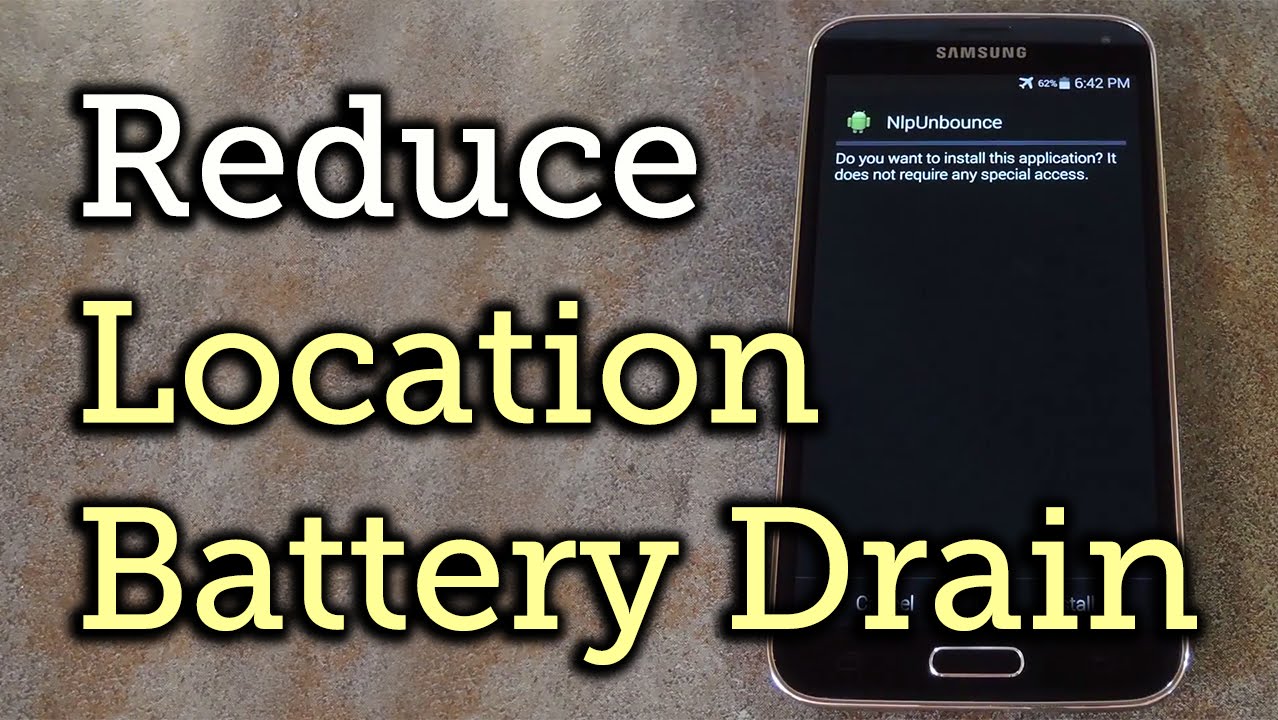Boost Battery Life by Taming Android’s Wakelocks
Full Tutorial:
Subscribe to Gadget Hacks:
In this tutorial, I’ll be showing you a better way to deal with one of Android’s most complained-about wakelocks, with the end result being better battery life while your screen is off.
The “NLPWakelock” and “NLPCollectorWakelock” are triggered by a CPU alarm from Google’s Location Services about once a minute. This reduces that alarm interval to once every four minutes, leading to fewer wakelocks while keeping all existing functionality.
This requires root and the Xposed Framework, and guides on those prerequisites are available at the link above.
For more information and download links, check out the full tutorial over on Gadget Hacks using the link above.