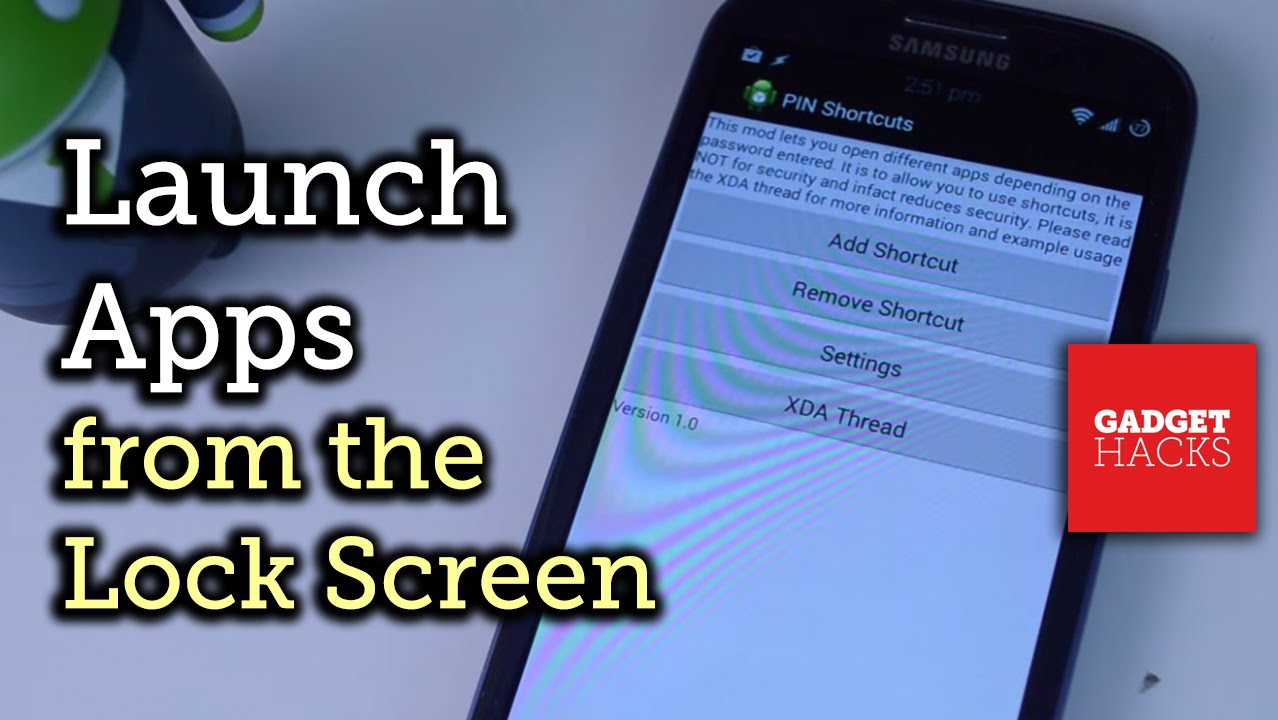How to Open Apps Directly from a Secure Lock Screen
Full Tutorial:
Subscribe to Gadget Hacks:
In this tutorial, I’ll be showing you how to assign PINs or passwords to unlock whatever app you want, right from your lock screen. Whether it’s sending a text, taking a photo, or browsing the web, you probably know exactly what you’re going to do with your phone once you take it out of your pocket.
Usually you have to dig into your app drawer or rely on home screen shortcuts, but Hamzah Malik’s Xposed module, PIN Shortcuts, helps you cut out the middle man and launch apps right from your lock screen.
I’ll be demonstrating on my Samsung Galaxy S3, but this mod is compatible with any Android device that’s rooted and has the Xposed Framework installed. Just make sure you have the PIN or password option set as your lock screen security.
For more information and download links, check out the full tutorial over on Gadget Hacks using the link above.
Gadget Hacks on:
:
Google+:
:
Android Hacks on:
:
: