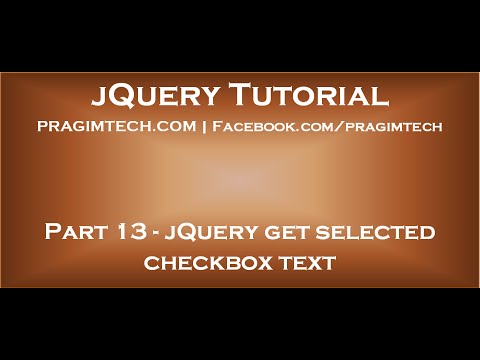Link for all dot net and sql server video tutorial playlists
Link for slides, code samples and text version of the video
In this video we will discuss how to get the checked checkbox text along with the value. This is continuation to Part 12, please watch Part 12 from jQuery tutorial before proceeding.
Here is what we want to do. As we check the checkboxes, we want to display the count of checkboxes checked and their text and values.
Replace < with LESSTHAN symbol and > with GREATERTHAN symbol.
<html>
<head>
<title></title>
<script src=”jquery-1.11.2.js”></script>
<script type=”text/javascript”>
$(document).ready(function () {
$(‘input[name=”skills”]’).click(function () {
getSelectedCheckBoxes(‘skills’);
});
$(‘input[name=”cities”]’).click(function () {
getSelectedCheckBoxes(‘cities’);
});
var getSelectedCheckBoxes = function (groupName) {
var result = $(‘input[name=”‘ + groupName + ‘”]:checked’);
if (result.length > 0) {
var resultString = result.length + ” checkbox checked<br/>”;
result.each(function () {
var selectedValue = $(this).val();
resultString += selectedValue + ” – ”
+ $(‘label[for=”option-‘ + selectedValue + ‘”]’).text() + “<br/>”;
});
$(‘#div’ + groupName).html(resultString);
}
else {
$(‘#div’ + groupName).html(“No checkbox checked”);
}
};
});
</script>
</head>
<body style=”font-family:Arial”>
Skills :
<input type=”checkbox” name=”skills” value=”js” />
<label for=”option-js”>JavaScript</label>
<input type=”checkbox” name=”skills” value=”jq” />
<label for=”option-jq”>jQuery</label>
<input type=”checkbox” name=”skills” value=”cs” />
<label for=”option-cs”>C#</label>
<input type=”checkbox” name=”skills” value=”vb” />
<label for=”option-vb”>VB</label>
<br /><br />
Preferred Cities :
<input type=”checkbox” name=”cities” value=”ny” />
<label for=”option-ny”>New York</label>
<input type=”checkbox” name=”cities” value=”nd” />
<label for=”option-nd”>New Delhi</label>
<input type=”checkbox” name=”cities” value=”ln” />
<label for=”option-ln”>London</label>
<br /><br />
Selected Skills:<br />
<div id=”divskills”></div>
<br />
Selected Cities:<br />
<div id=”divcities”></div>
</body>
</html>