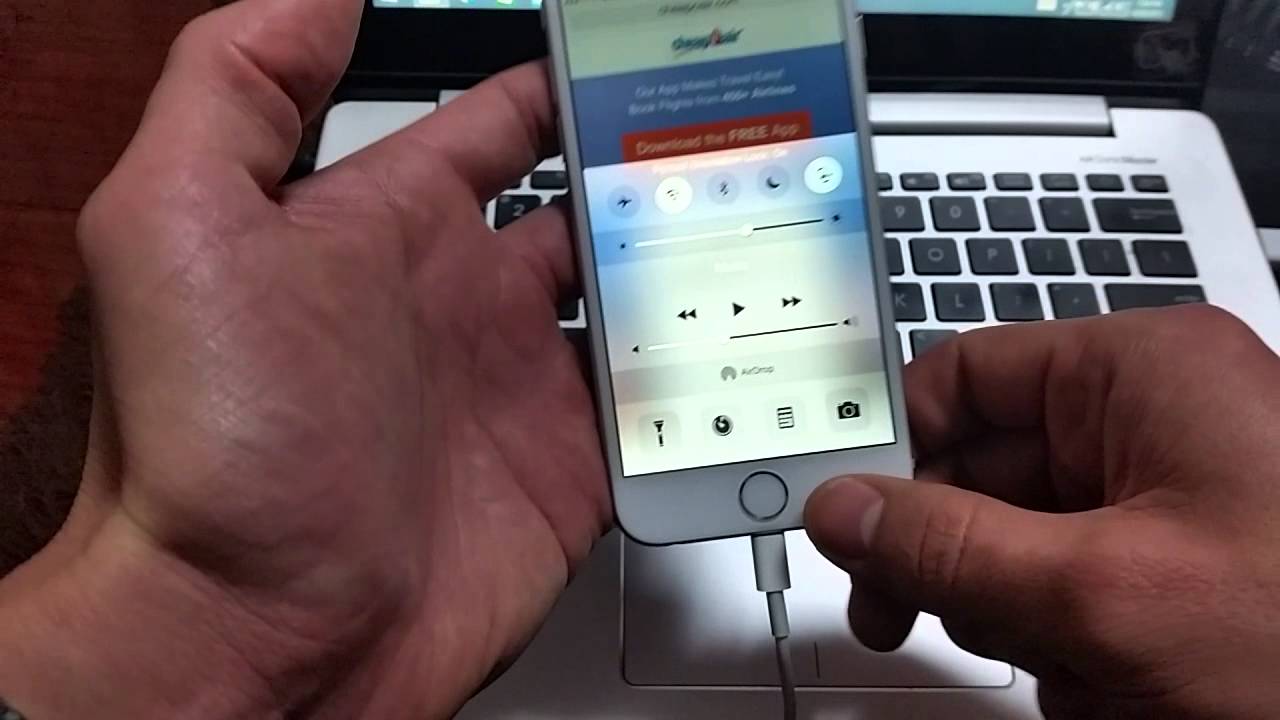Published on May 27, 2017
In order to rotate photos, videos, webpage, etc you need to have your rotation on (or unlocked). In order to keep everything in portrait mode you need to lock your screen rotation.
Simply swipe from the bottom up and on the top right side you will see a lock with a circle around it icon. To lock it make sure it is highlighted white and to unlock it make sure it is not highlighted.
FACEBOOK:
TWITTER:
keywords:
turn around, landscape, protrait, enable, disable, how to,