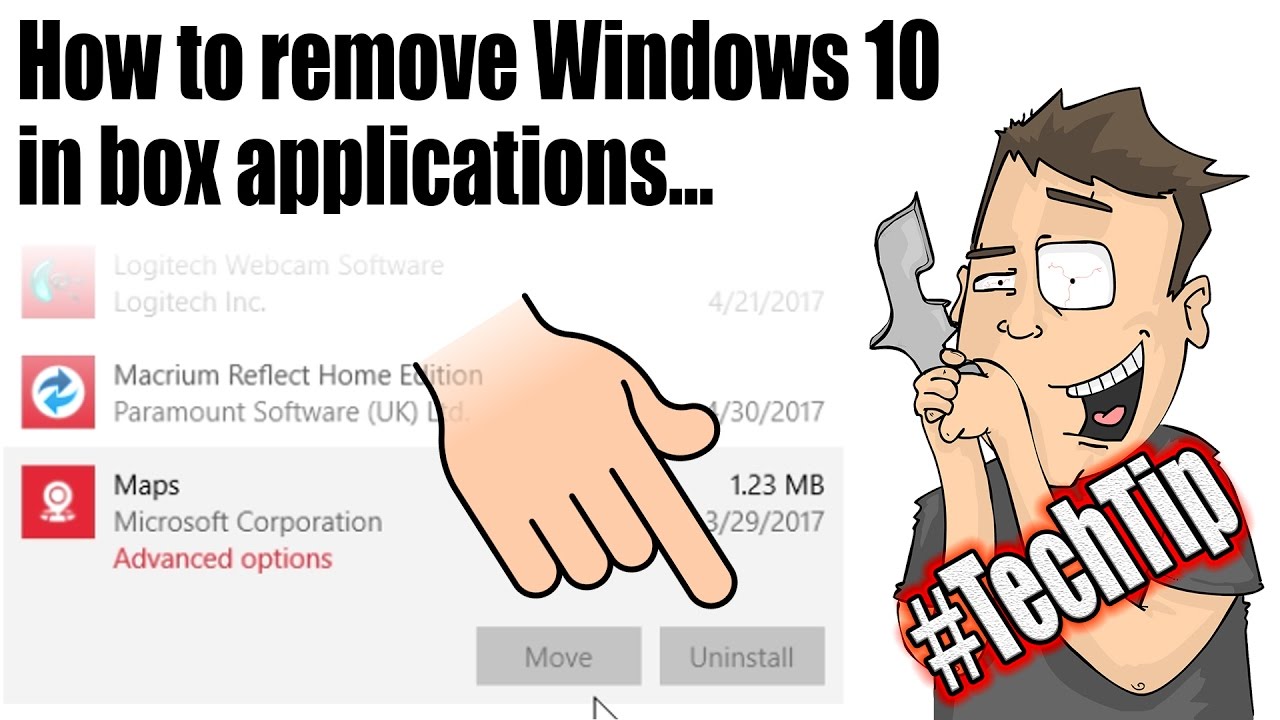I show you how to use Powershell to forcefully remove the in-box Windows 10 applications that you cannot uninstall through the add/remove programs control panel because the ‘uninstall’ button is grayed out and disabled. You can also use 3rd party programs like DWS and CCleaner to remove these apps but I wanted to demonstrate how to do it with inbox applications so you can see that Microsoft is graying out the ‘uninstall’ button without a good reason.
▼ If you enjoy my videos please support me on Patreon ▼
▼ Join me LIVE for Morning Coffee with Barnacules @ 8:30am PDT ▼
▼ Interact with me on Social Media (Don’t be shy) ▼
–
–
–
Discord –
▼ You can also tip me directly via PayPal & include a message ▼
▼ Here is an important video if you installed Windows 10 Creators Update ▼
▼ Powershell commands used in this video ▼
Get-AppxPackage|Findstr [AppHint]
Get-AppXPackage
Remove-AppXPackage -package [packagefullname]
▼ to Equipment & Software I use to produce my videos ▼
Sony FDR-AX53 4k Camera –
Sony FDR-AX33 4k Camera –
Sony NP-FV100 Extended Battery –
Manfrotto Professional Fluid Video Tripod –
Manfrotto Ballhead (Existing Tripod) –
Joby Gorilla Pod Focus –
Joby Gorilla Pod Standard –
Joby Gorilla Pod Ballhead –
Sennheiser MKE-440 Microphone –
Zoom H6N Audio Recorder –
Zoom H4N Audio Recorder –
Audio-Technica ATR3350 Lavaliere Microphone –
Large Aputure Light Storm LED Light Panel –
Smaller Aputure LED Light Panel –
ePhotoInc 500 LED Light Panels (Cheaper) –
Compact CFL lighting kit (Budget) –
Adobe Creative Cloud Software –
Sony Vegas Editing Software –
▼Come follow me on social media for behind the scenes stuff 24/7▼
– (*My most active network)
–
–
Blog –
▼ Discount on GT Omega Racing Office Chair ▼
GT Omega Chairs @
-or-
Use code ‘NERDGASM’ at checkout!
▼ Join My Folding@Home Team And Let’s Find A Cancer Cure ▼
Barnacules Nerdgasm Team # 231300
Download Client @
** Top 10 contributors shown on weekly
▼ Questions & Answers ▼
Q) How do I restore the apps I removed if I want to?
A)