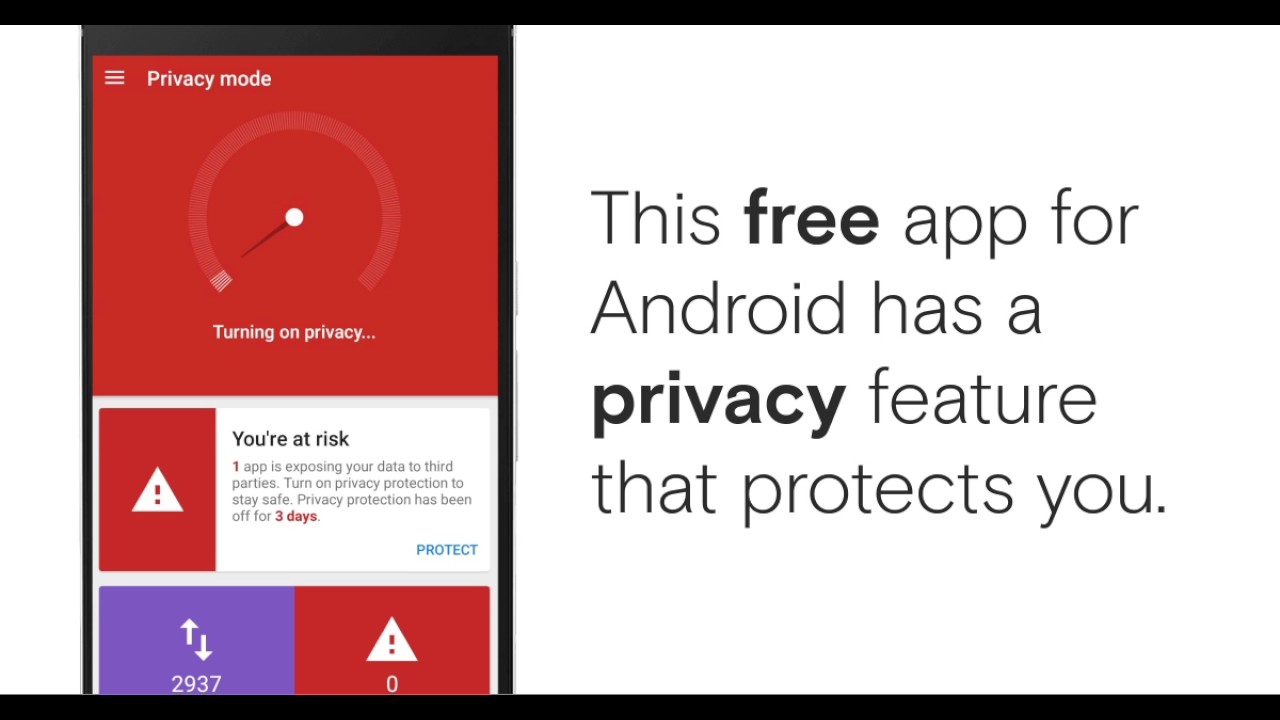Mobile apps keep finding new way to track you and collect sensitive information about you. Make sure they can’t! Get Opera Max for free for your Android device:
Is you online privacy at risk?
On an internet connection your information is no longer private. Mobile apps collect lots of information about you, using it to target you on the internet. Information about you travels fast and you have no control. Online privacy is key to us in Opera. We now introduce a new privacy mode in Opera Max which will help you stay in control who you share your personal data with online, in addition to keep saving you data and managing your apps. Check it out!
Opera Max protects your online privacy
Most mobile apps use cookies to collect and store information about you online. Opera Max’s new privacy mode encrypts all data traffic from your apps and blocks app requests that pose risks to you. This way it makes sure that your internet privacy stays intact. The privacy mode also includes a timeline function that alerts you when an app sends you a high-risk request.
Online privacy taken to a new level
The online world is forever changing and knowing more about how you can protect yourself against new online threats doesn’t hurt. Opera Max’s new privacy mode lets you know which apps you can trust and which not (i.e. which ones use secure connections). To be able to do this is news in app privacy technology. You can check the number of unsecured connections and trackers blocked, and decide for yourself which apps you want to continue using. It simply puts you in control of your own internet privacy, as you ensure that all apps you use are securely encrypted by Opera Max.
It’s extra scary being online on public Wi-Fi
On public Wi-Fi, you share an internet connection with an unknown number of people. This poses high risk to your online privacy, as apps often aren’t equipped to keep intruders out. But if you use Opera Max’s privacy mode when shopping on sites like eBay or Amazon, you know it’s safe. Opera Max encrypts your data, adding an extra layer of protection, making it so much harder for all the nosy parkers to get through to you. Just remember to keep the privacy mode on while browsing on public Wi-Fi, so you can enjoy your coffee in peace and quiet.
Better online privacy can protect you from ads
Have you ever experienced being haunted by the same product ad on every site you visit? That is one of the annoying things cookies can do to you. They collect your private data and use it to retarget you for future ads. Opera Max’s privacy mode can put a stop to this. Turn on the privacy mode and you’ll block the trackers and be less of a target for apps that want to retarget you. Our main blocking mechanisms are built on the EasyPrivacy filter list which is a reliable, open-source platform used by loads of other ad-blocking services.
Opera Max cares about your online privacy – get it for free for your Android device today!
Video script:
Did you know?
Trackers can access your data through your apps.
This free app for Android has a privacy feature that protects you.
Opera Max
Get it on Google Play.
opr.as/max