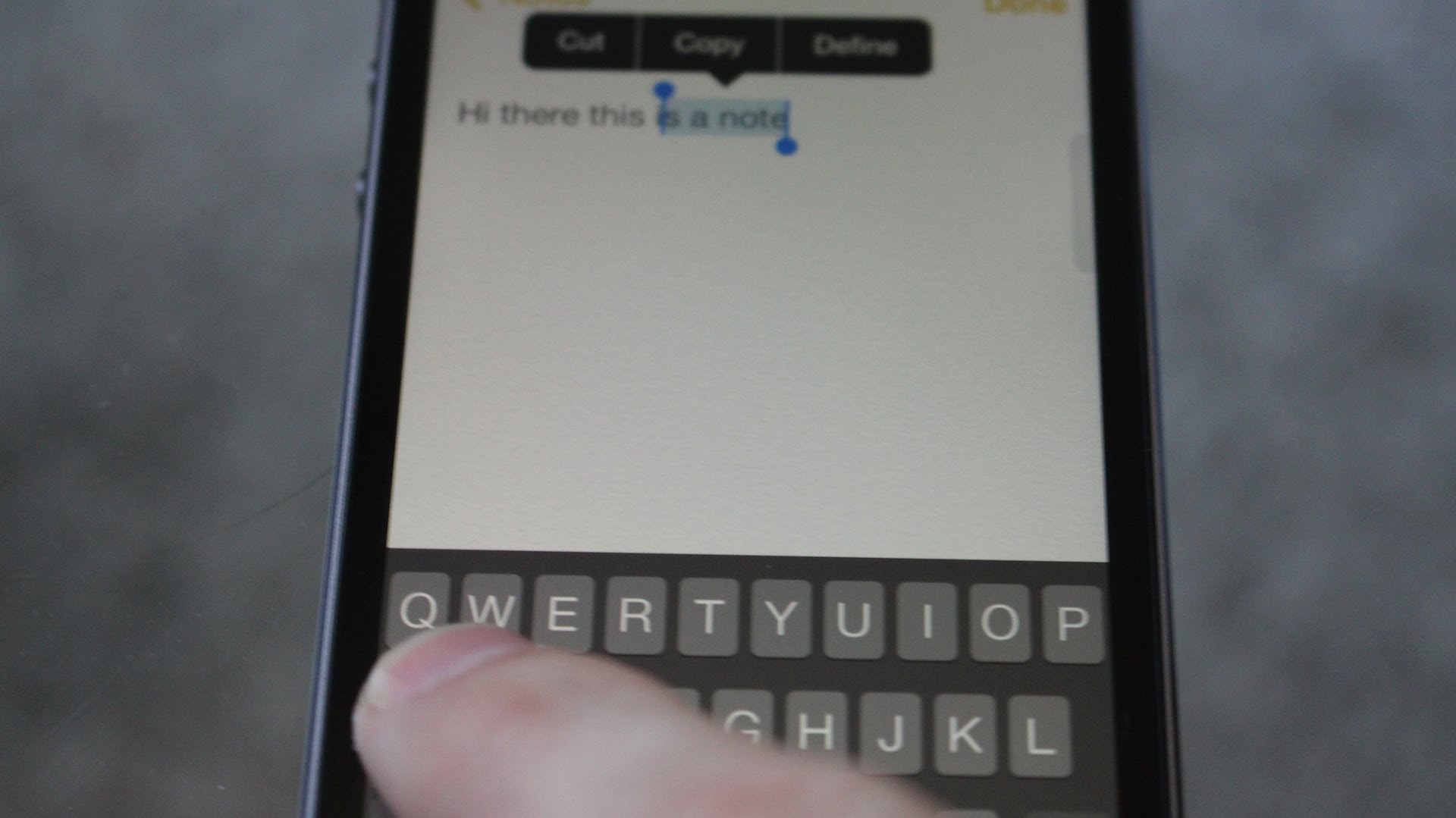Check out our site for more videos, tips, tricks, and more!
Check out our YouTube Channel!
If you like getting the most out of your tech, you should definitely subscribe to TheUnlockr. Just saying.
Subscribe –
Connect with us on our social networks to chat, get behind the scenes photos, and shots of tech we’re excited about as we travel:
–
–
Google+ –
–
Link to the Written Procedure/Downloads for this Video:
About this Video:
It can be a pain to stop typing, tap into the text field your working in, and then hold down and try and move through it to highlight what you need or even to just move the cursor around to get to the exact place you want. A jailbreak tweak called SwipeSelection seeks to fix that. When you install it, you can then swipe along the keyboard left and right to move the cursor through text and you can even hold down shift and swipe to highlight text. It may seem like a simple thing, but after you get used to it, it’s hard to go back to the old way. Here’s how to get it installed and use it.
You must be jailbroken to use this procedure, head to our how to Jailbreak video here, complete it, and return here to continue:
For more of our Jailbreak Tweaks check out this playlist: