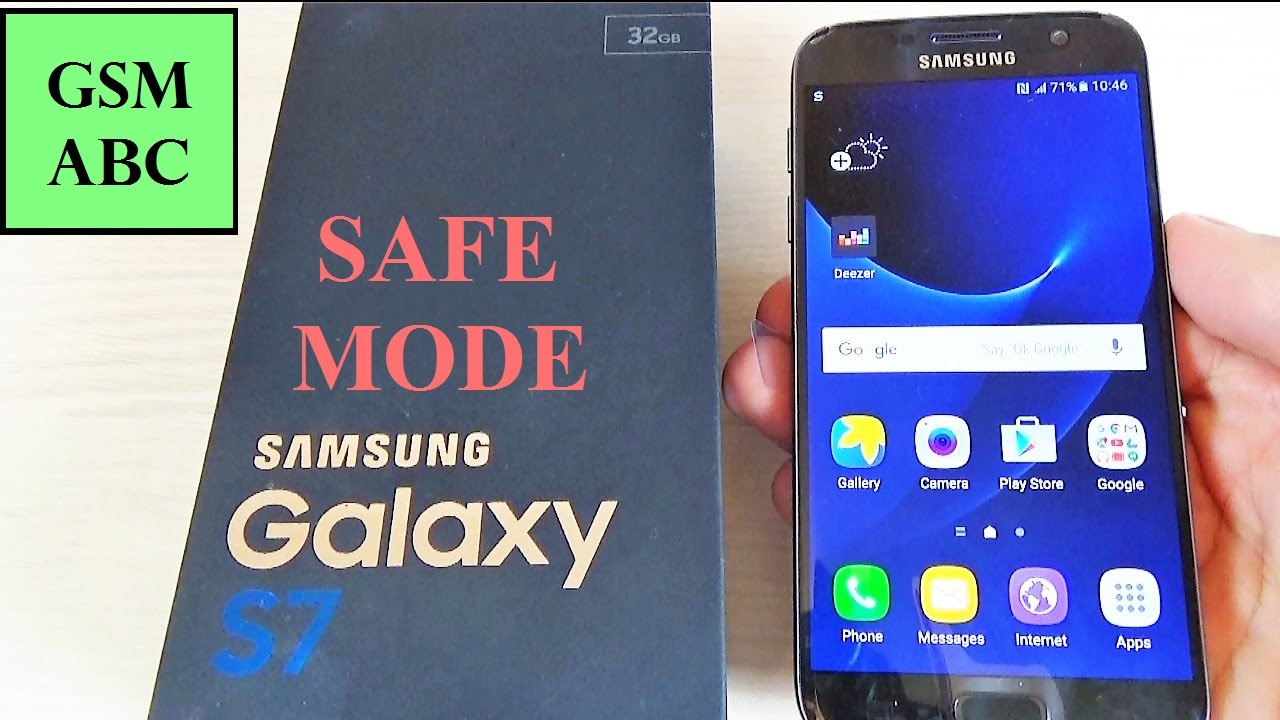In this video tutorial I will show you how delete/uninstall an malware or the apps that block/freeze/reset/run slow or causing troubles on Samsung Galaxy G930F, G935F using SAFE MODE option from your phone.
– – –
SAFE MODE allows to your device to run without non-essential applications.
IMPORTANT
Use this method before any hard reset.
This method was tested on Samsung Galaxy S7 G930F but works also on:
-Samsung Galaxy S7 G930 (USA); G930FD (Southeast Asia); G930A (AT&T, Cricket); G930P (Sprint, Boost, Virgin Mobile); G930V (Verizon); G930T (T-Mobile, Metro PCS); G930R (US Cellular)
-Samsung Galaxy S7 edge G935 (USA); G935F (Global); G935FD (Southeast Asia); G935A (AT&T); G935P (Sprint); G935V (Verizon); G935T (T-Mobile); G935R (US Cellular)
LINKS
Bypass Google Account Samsung S6, S7, EDGE, +, NOTE 5 (Android 6.0.1)
Samsung S7 & S7 edge HARD RESET from Android System Recovery
Where is located S/N (serial number) and IMEI on Samsung Galaxy S7, S7 edge
How to put Samsung Galaxy S7, S7 edge in DOWNLOAD MODE
Install Flash Firmware on Samsung Galaxy S7, S7 edge with Odin
How to Enable Developer Options on Samsung Galaxy S7, S7 edge
FOLLOW US
►Youtube:
►:
►Blogger: