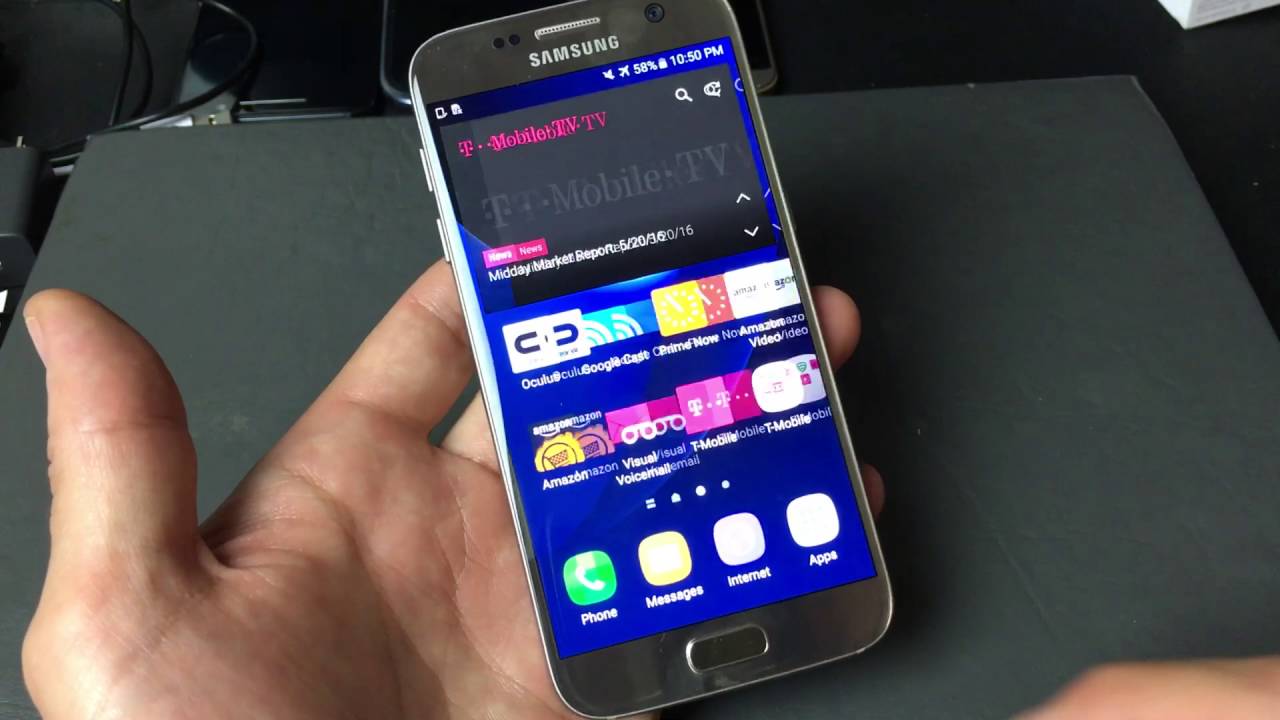Published on March 31, 2017
You can change your screen timeout on your Samsung Galaxy S7 or S7 edge through your display settings. You have the options to change it from 15 seconds to 10 minutes. Note that one of the biggest battery drainers in your phone is when your display is on, so if not in use remember to always lock (in other words put your phone in sleep mode or turn off screen) by pressing the power button phone is not in use.
Please note there is a difference between “screen timeout” & “lock screen timeout”. Here is how to change your lock screen time out on your S7:
Galaxy S7 Water Test in the Ocean with minor problems:
Please like, sub, share! Thank you.
FACEBOOK:
TWITTER: