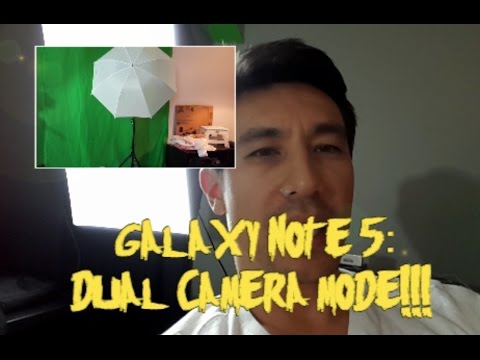Here is a tutorial on how to enable and use the dual camera feature on the Samsung Galaxy Note 5 (It is pretty much the same as on the Galaxy S5, S6, S7, Edges, Note 7, etc. To get this mode added into your modes section (where auto, panorama, slow motion, fast mode etc is located) you need to first download it.
Once you download it will be added to your modes section.
You can use dual camera to take photos or videos. You will be able to resize the pip, move it around the screen, and flip the front face to back face, etc easily anytime at will. You can also make the pip disappear and reappear all while in video recording mode.
Video recording resolution can save up to 1080p HD.
Let me know if you have any questions.
——————————————————————————————
Other Cool Videos…
Galaxy Note 5 -VS- Galaxy Note 7: Back Facing Camera at 4K Comparison Test:
Galaxy Note 5 & 7 with Chromecast: What You Can & Cannot Do!:
Galaxy Note 7 -vs- Note 5 Selfie Video at Max 2k Video Resolution:
Galaxy S7 vs. Nexus 6P vs. iPhone 7: Video Camera Review w/ Beautiful Rainbow View:
——————————————————————————————-
Please like, sub, share! Thank you.
FACEBOOK:
TWITTER:
My cheesy Website: