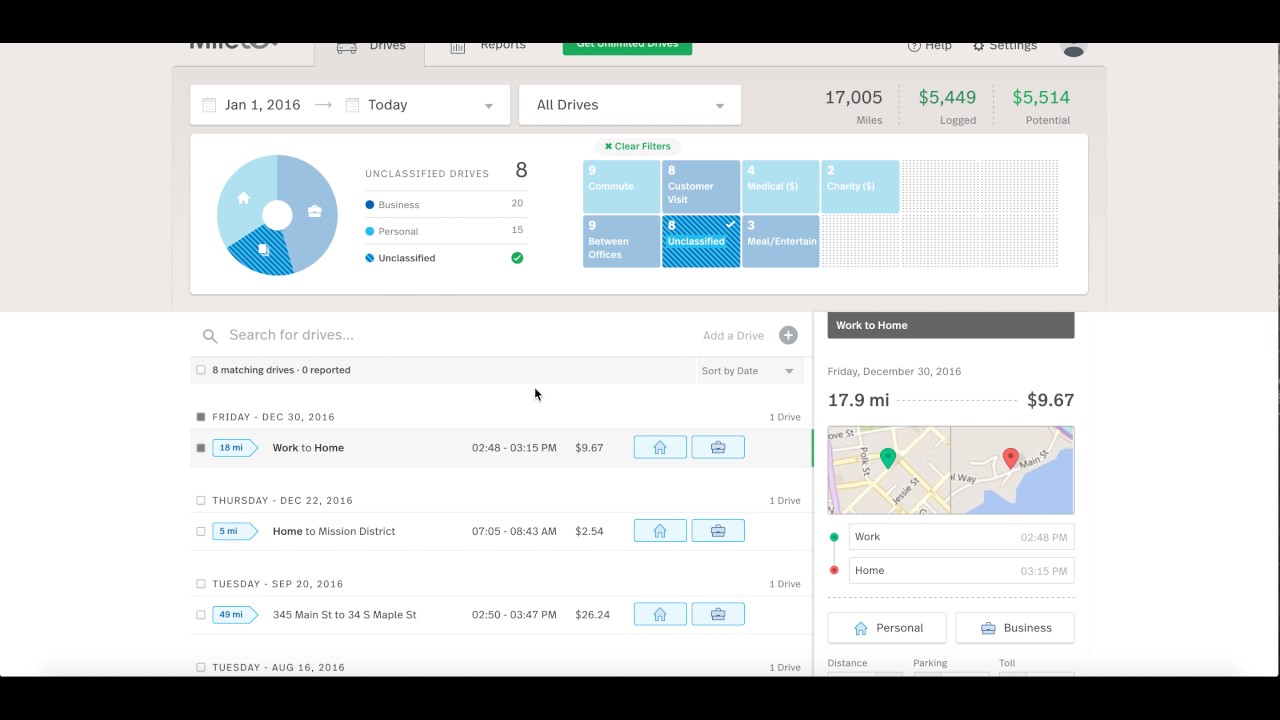With customer feedback, we redesigned the web dashboard to make core features easier: fewer clicks, cleaner designs, greater flexibility and better insights. We’ll walk you through where your favorite tools are and what new features are available to get your drive logs ready to report.
Table of Contents:
0:00 MileIQ Dashboard Introduction
0:31 Vehicles and Odometers
1:08 Custom Purposes Overview
1:35 Explore the Drives Tab
1:42 Adjust the Date Range of listed drives
1:59 Filter Drives with One-Click
2:26 Search bar
2:39 Add a Drive
3:17 Duplicate and Reverse existing drives
3:28 Join Split Drives
3:38 Delete a drive
3:49 Classify your Unclassified drives
4:04 Edit Drives
4:19 Named Locations
4:37 Add Purposes and Notes to Existing Drives
4:51 Create a Report
5:05 Explore the Reports Tab
5:14 Adjust the Filtered Drives to Create a Report
5:39 Enter Report Details and Delivery Type
5:50 Archived Reports
6:00 Download PDF and CSV Spreadsheet Reports
6:08 PDF Report Summary and Full Drive Report
6:46 Find Additional Information, Troubleshooting, and Support at support.mileiq.com