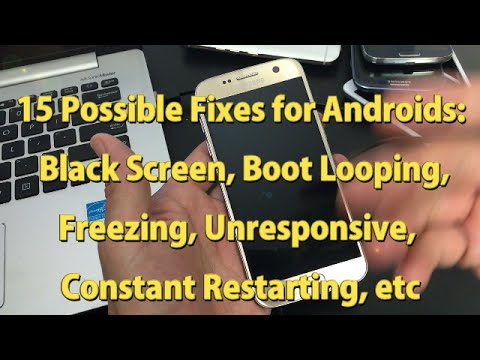15 Possible Solutions if your Android phone (Samsung, LG, HTC, Sony, Huawei, Xiaomi, etc) is having a black screen issue, keeps rebooting or freezing, is unresponsive, boot looping, display wont turn on, phone wont wake up, etc then try these 15 possible solutions. Take note that I tried to stream line possible solutions for all Android phones across the board some some of these steps will do absolutely nothing. However I want to you try every step that you can. Please note that I have fixed many phones with these methods and sometimes it may take several tries before the phone is back up to par. So if you go through all the steps and it is still a no go then go over every single step a few more times. Sometimes it took me like the 6th or 7th time until the phone finally started working properly. Other times I swear that it must have been a combination of these
Please note that I am not responsible should something bad happen to your phone so do everything at your own risk. If you still need assistance please comment below. If one of these steps worked for you please indicate in the comment the number that worked for you, your brand phone, and what issue you had with your phone.
1. “While the phone is on” Press and hold same time volume down and power button until you see phones logo (may have to wait up to 20 seconds). If work then go and wipe cache partition next.
2. ” “Plug phone in then press and hold same time volume down and power button until see phones logo. If work then wipe cache partition next.
3. ” ” Press and hold same time volume up and power button until phone reboots and you see phone logo. If good then wipe cache partition next.
4. ” ” Plug phone in and then hold same time volume up and power button until phone reboots and you see phones logo. If good then wipe cache partition next.
5. ” ” Press and hold same time vol up, vol down & power button until phone boots up and you see phones logo. If good, then wipe cache partition.
6. ” ” Plug phone in then press and hold same time vol up, vol down, & power button until phone boots and you see phones logo. If good then wipe cache partition next.
7. ” ” Press and hold vol up, vol down & power button until phone reboots and you see the phones logo. If good then wipe cache partition next.
8. ” ” Plug phone in and then press and hold volume up, vol down & power button until phone reboots and you see phones logo. If good then wipe cache partition next.
9. ” ” Press and hold vol up, home button & Power button until phone reboots and you see phones logo. If good then proceed to wipe cache partition.
10. ” ” Plug in and press and hold vol up, home button & power button until phone reboots and you see phones logo. If good then proceed to wipe cache partition.
11. ” ” Press and hold vol down, home button, & power button until phone boots up and you see phones logo. If good then wipe cache partition next.
12. ” ” Plug phone in then press and hold vol down, home button, & power button until phone boots up and you see phones logo. If good then wipe cache partition next.
13. 123 method– If you have a removable battery then take it out. If you have a nonremovable battery then obviously leave it in and try this method. With battery removed press and hold power button for 1 minute, then put back battery and power up. If still not working correctly then do same thing but try to 2 minutes then. If still no go then try 3 minutes.
14. smack method- your power button could be lose, jammed or stuck. Smack (or hit) your power button several times. Keep doing this then see if phone is working. If not keep smacking also try to press power button in and out very fast many many times.
15 Take out battery if you can then use two hands and press on LCD very hard all over. If you have nonremovable battery then just keep pressing all over your phone with some force. I had several phones that starting working with this method but none of the women employees (except one) had strong enough fingers to get the job done.
Please like, sub, share if you find this video helpful! Thank you.
FACEBOOK:
TWITTER:
MY WEBSITE: